Hi Manysounds!
You can try the update right now if you want to ![]()
Hi Manysounds!
You can try the update right now if you want to ![]()
Hello again ![]()
The water in the pool is getting cold and a bit muddy… (Burning Man…lol)
Can i come out now ?
Is there a new update yet ?
Hi Sascha!
Other projects had to take priority over Oopsy so new update yet. Thank you for the wait.
Hi Takumi,
Some precisions about new boot loader:
Problem avec OLED is random and can be solved temporarily with many reset
Patch with data object fail after flashing (add “data buffer1 48000*10 2” in any patch to reproduce).
Maybe these problems are linked with memory management like problem described here Bootloader_v6 doesn't work on restart
Is there any improvement with boot loader V6?
Thank you for investigating further and sharing more details.
I put it in my notes of issues to bring up to the team, so we’ll look into it when we get the chance.
Hi Takumi,
Do you have any update about a new release with fixes, I don’t see any activity on github?
Actually I can’t develop with oopsy because my projects are not compatible with classic boot loader (program size are too big with my projects (1306,CD4051 et PCA9685 driver)).
Bootloader V6 seems to correct some bugs. Is there a way to test it oopsy?
Thanks.
Hi Felart,
Other projects had to take priority over Oopsy, so we haven’t had a chance to update it. Once we are ready to resume, we should revisit this thread to see if there are any new issues that need to be resolved (including the OLED, mux with SM, and possibly SD card issues when using the Daisy Bootloader).
Thank you for your understanding and the wait.
By the way, the version is 5.4 in the bootloader-additions branch. If you want to use v6, you can use git to check out the v6 PR in your Oopsy folder and then recompile libDaisy.
A stereo I/O version of the 125b would kick this over the top for me.
Kudos on your amazing work.
Can we make the v6 PR available through normal means now?
Hello again,
could we get a summary what works and what does not work at the moment ?
I saw there have been two commits last month…
What exactly do they do ?
Do we still have to " Run git checkout bootloader-additions" to get the version that allows for the bootloader to work ?
I tried flashing my existing patches (petal, 4 apps) and they do not compile anymore as they become bigger than before .
Progress ![]()
I managed to flash some code with the new bootloader addition into my Petal using the modified .json file.
After trying 5 different patches that all failed i found one that worked…
I could make 8 copies and for the first time use all 8 slots available in the Petal.
The combined .hex was around 168kb, so definitely over the old limit
But only i found out that i needed to make new gen~ object and only drag and drop my saved ones.
That would always result in compiler error as oopsy adds all the names and folders and subfolders into one massive string.
Anyway, i also found out what made my old patch crash the Daisy.
The delay node…
And here is where it gets really weird.
All my algos have one or more delay nodes, most with a 96000 value to provide 2 second of delay time at 48khz.
Once i reduced the delay time to exactly 32768 samples it would run fine.
So what could that be ? Did Max break oopsy ? Or the bootloader broke the memory allocation ?
Try it…
Make a new patch, load in a .json file with the bootloader string and try to flash this simple gen~
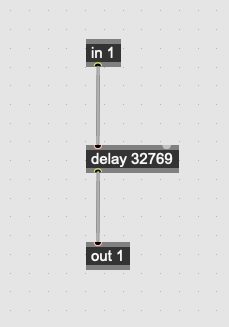
The thing is, it worked before when not using the bootloader.
I just tested one of my old patches, the one that did not work and flashed it with the old method…
Works…
Then back to the bootloader mode…no dice…does not start
I reduced the combined delay samples in the patch to 32000 and it works again.
Now thats some weirdness ![]()
Hi! I notice in the JSON example above, there seem to be RGB LED’s in use. Could you please share an example of how will this be controlled inside of gen?
Hi there, is there any news about the OLED problem ?
It is pity not to be able to use the SRAM with daisy patch.
We unfortunately haven’t had the chance to look into the issue with the OLED that happens when using SRAM.