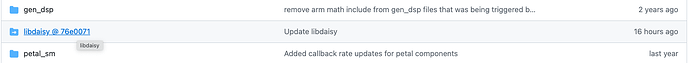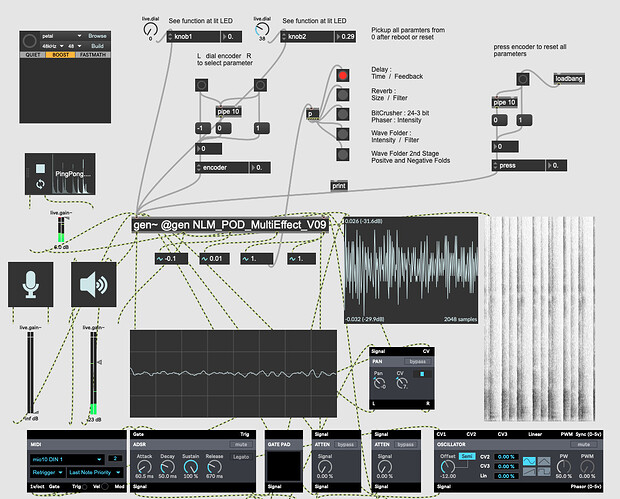Hey Sascha!
Could you share the patch?
I think i should clean it up a bit first…
It is my massive multi effect for the pod and I want to get some structure into the audio routing first.
But…
A new problem arose this morning…
I can not clone the bootloader-additions branch anymore
The standard one works fine, but once i switch to the new one and run ./install.sh i get this
Last login: Thu Jun 8 10:43:25 on ttys000
saschaawhaber@Saschas-Mac-Pro ~ % git clone https://github.com/electro-smith/oopsy.git
Cloning into 'oopsy'...
remote: Enumerating objects: 2125, done.
remote: Counting objects: 100% (567/567), done.
remote: Compressing objects: 100% (113/113), done.
remote: Total 2125 (delta 487), reused 514 (delta 445), pack-reused 1558
Receiving objects: 100% (2125/2125), 1.14 MiB | 8.65 MiB/s, done.
Resolving deltas: 100% (1527/1527), done.
saschaawhaber@Saschas-Mac-Pro ~ % cd oopsy
saschaawhaber@Saschas-Mac-Pro oopsy % git checkout bootloader-additions
branch 'bootloader-additions' set up to track 'origin/bootloader-additions'.
Switched to a new branch 'bootloader-additions'
saschaawhaber@Saschas-Mac-Pro oopsy % ./install.sh
/Users/saschaawhaber/oopsy
get submodules
Submodule 'source/libdaisy' (https://github.com/electro-smith/libDaisy.git) registered for path 'source/libdaisy'
Cloning into '/Users/saschaawhaber/oopsy/source/libdaisy'...
fatal: remote error: upload-pack: not our ref 76e0071020aaf78c859f6b73d376a7e256df3d9e
fatal: Fetched in submodule path 'source/libdaisy', but it did not contain 76e0071020aaf78c859f6b73d376a7e256df3d9e. Direct fetching of that commit failed.
rebuilding everything. . .
only errors, and warnings will output. . .
-------------------
rebuilding libdaisy
make: *** No rule to make target `clean'. Stop.
make: *** No targets specified and no makefile found. Stop.
done building libdaisy
saschaawhaber@Saschas-Mac-Pro oopsy %
I only try to rebuild as compiling stopped working again which worked fine yesterday…
Hayaaaa
###libdaisy @ 76e0071 is not accessible anymore…
Hey Sascha,
It looks like there was a commit that happened about 15 hours prior to your post, and that could potentially be related to that.
What I recommend is keeping an eye on that branch since it’s getting worked on at the moment or wait until the new Oopsy version is completely polished/finalized and released.
I understand that you have been waiting on the official release for months, and I greatly appreciate your patience.
Well, i understand what a massive undertaking this must be to make new oopsy…
But i used the time to renovate my Pod Multi Effect , cleaned up most of it and encapsulated the sub patches and it flashes fine to the pod in the old oopsy.
If this is the wrong place to go into detail, feel free to move it to another place.
Let me explain the MSP part as it acts as a remote control
Open NLM_POD_MultiEffect_V09 and have a look at the different elements
The upper part holds the two pots on the pod.
Right underneath i made a virtual encoder that simulates Left and Right dialing and also the press.
In the middle you will find 5 LEDs that indicate which parameter pair is active.
The 5 pairs control the parameters for Delay, Reverb, Bitcrusher, Chorus and two Wave folder stages.
Click the encoder L and R buttons to navigate to the pair you want to adjust…they cycle around too
On load it nulls all parameters and you have to pick them up from fully CCW after you used the encoder
Later they remember their position using a local memory storage
Underneath is the Gen part and some visualisation of what is going on.
All the way down are to signal generators that are relevant when testing the wave folder
And on the left is an audio file and input leveling.
This is my go to test bay for all things Pod…with this i can exchange the Gen file and keep the test bay as it is…
I have a similar one for Petal and Patch, just so i can feed it sounds and have proper access to the IO
I managed to upgrade oopsy to the bootloader addition branch today and the templates flash fine.
However, in my multi effect the encoder action does not translate to the hardware anymore.
When you listen to the effect in the simulator you can navigate through the 5 effect pairs just fine.
Now we need another patch to upload the Gen~ to the Pod
Use the included patch called FLASHER_pod_new_Oopsy.maxpat
It is a modified version of the template and has only a minimal amount of nodes.
It flashed fine here but once it flashed to the hardware the encoder has no effect anymore.
I wonder why…
Doing some more experiments i found out that the encoder on the pod also does not work on the oopsy_pod template…
More specifically “param encoder” does not work on the hardware
“param press” works fine
Is the [param encoder] not working for you even when using the Oopsy on the main branch?
The main branch works fine…
But we want to try the new one, right ? > ![]()
I also tried to flash the Patch and the Petal and there the encoder works…
But I think it does not have the param there…so not sure how valid they are for testing.
Cool ![]()
I just wanted to double check that with you. So [param encoder] works with main Oopsy but not with the bootloader-additions Oopsy, got it.
We’ll look into it, thanks!
Believe i’ve followed everything correctly here on the Daisy Patch, adding app_type boot_SRAM, following all the bootloader button protocol, etc. Flashing even outputs “file downloaded successfully”. I get a dfu error (invalid suffix signature) after that but more importantly, I have zero output on the OLED. is there something I should be adding to the JSON to activate the display? thanks!
The OLED should display the pre-programmed visuals automatically without your needing to do anything further (even when using the Daisy Bootloader, I believe).
Is there any audio coming out? That would be a better indicator as to if your patch was compiled and flashed or not.
Let me know, thanks!!
Thanks for the quick reply Takumi. Yes, the patch (the default selected) does seem to run as normal by intaking and outputting audio correctly (although I might need to adjust some cv naming conventions as they dont seem to be working). The screen actually goes dark the moment the web programmer bootloader image is flashed. Just to be clear, the app_type should be seet to boot_SRAM in addition to flashing the bootloader? that is what I’ve been doing.
I’ll set up a Seed with OLED tomorrow (EST time) and look at this closer with you. ![]()
In the meantime, could you share the JSON file that you have been using? And a screenshot of the [gen~] patch as well as the main patch with the Oopsy object. I would like to see what the console displays when you flash with the Daisy Bootloader.
Thanks!
{
"name": "patch",
"som": "seed",
"app_type": "BOOT_SRAM",
"defines": {
"OOPSY_TARGET_PATCH": 1,
"OOPSY_TARGET_HAS_MIDI_INPUT": 1,
"OOPSY_TARGET_HAS_MIDI_OUTPUT": 1,
"OOPSY_IO_COUNT": 4,
"OOPSY_HAS_ENCODER": 1,
"OOPSY_TARGET_HAS_OLED": 1
},
"max_apps": 8,
"display": {},
"audio": {
"channels": 4
},
"external_codecs": [
{
"periph": "SAI_2",
"a_sync": "SLAVE",
"b_sync": "MASTER",
"a_dir": "TRANSMIT",
"b_dir": "RECEIVE",
"pin": {
"fs": 27,
"mclk": 24,
"sck": 28,
"sb": 25,
"sa": 26


}
}
],
"components": {
"knob1": {
"component": "AnalogControl",
"pin": 15,
"flip": "true"
},
"knob2": {
"component": "AnalogControl",
"pin": 16,
"flip": "true"
},
"knob3": {
"component": "AnalogControl",
"pin": 21,
"flip": "true"
},
"knob4": {
"component": "AnalogControl",
"pin": 18,
"flip": "true"
},
"encoder": {
"component": "Encoder",
"pin": {
"a": 12,
"b": 11,
"click": 0
}
},
"gateout": {
"component": "GateOut",
"pin": 17,
"display": ""
},
"cvout": {
"component": "CVOuts"
},
"gatein1": {
"component": "GateIn",
"pin": 20
},
"gatein2": {
"component": "GateIn",
"pin": 19
}
},
"aliases": {
"gate": "gatein1",
"gate1": "gatein1",
"gate2": "gatein2",
"cvout": "cvout1",
"encswitch": "encoder_rise",
"enp": "encoder_press",
"press": "encoder_press",
"knob": "knob1",
"ctrl": "knob1",
"ctrl1": "knob1",
"ctrl2": "knob2",
"ctrl3": "knob3",
"ctrl4": "knob4"
}
}
Heres what I have. The files and json can also be downloaded from this wetransfer link: https://we.tl/t-wS3pWnQb3W. Thanks for the help Takumi, I’ll be available tomorrow if you have follow-up questions
Hi guys,
it’s a month later and i wanted to ask if someone looked into the encoder not working problem in the new version.
Is there something new to clone and test ?
I know it’s summer…so i am cool walking back to the pool if not ![]()
Thank you for the wait!
From what I can tell, the OLED is still working while using the Daisy Bootloader.
It initially wasn’t showing after I flashed but then I pressed the reset button and the OLED started displaying. This may have been something else though.
One thing I recommend is extending the grace period. After you press the reset button to enter the grace period when you can flash, you can extend that period by immediately pressing and letting go of the boot button. So, press and let go Reset, then right after press and let go Boot, and hit the button object on the Oopsy object. See if that helps.
And I was testing with the patch.json but with that line "app_type": "BOOT_SRAM", added similar to how you did. And I was just using the patches in the example folder. modfm.maxpat and pulsar.maxpat.
Flash those back and forth to double check that it’s actually flashed using the Daisy Bootloader.
Of course, there’s a chance that I’m testing this wrong from my side of things, so I will mention this to the team.
Feel free to keep me posted when you test further ![]()
We haven’t had a chance to look closer at it.
So keep on swimming until we can get back to you ![]()
![]()
Hi,
I have exactly the same problem, OLED doesn’t work with BOOT_SRAM and I test with modem.maxpat to be in the same configuration.
I tried to press button reset as you did but with no success.
Here is the log
oopsy-verbose: flashing...
oopsy-verbose: "created binary 106KB"
oopsy-verbose: "stdout dfu-util -a 0 -s 0x90040000:leave -D build/modfm.bin -d ,0483:df11"
oopsy-verbose: "dfu-util 0.11"
oopsy-verbose:
oopsy-verbose: "Copyright 2005-2009 Weston Schmidt, Harald Welte and OpenMoko Inc."
oopsy-verbose: "Copyright 2010-2021 Tormod Volden and Stefan Schmidt"
oopsy-verbose: "This program is Free Software and has ABSOLUTELY NO WARRANTY"
oopsy-verbose: "Please report bugs to http://sourceforge.net/p/dfu-util/tickets/"
oopsy-verbose:
oopsy-verbose: "Opening DFU capable USB device..."
oopsy-verbose: "Device ID 0483:df11"
oopsy-verbose: "Device DFU version 011a"
oopsy-verbose: "Claiming USB DFU Interface..."
oopsy-verbose: "Setting Alternate Interface #0 ..."
oopsy-verbose: "Determining device status..."
oopsy-verbose: "DFU state(2) = dfuIDLE, status(0) = No error condition is present"
oopsy-verbose: "DFU mode device DFU version 011a"
oopsy-verbose: "Device returned transfer size 4096"
oopsy-verbose: "DfuSe interface name: "Flash ""
oopsy-verbose: "Downloading element to address = 0x90040000, size = 108112"
oopsy-verbose: "Erase [ ] 0% 0 bytes"
oopsy-verbose: "stderr dfu-util: Warning: Invalid DFU suffix signature"
oopsy-verbose: "dfu-util: A valid DFU suffix will be required in a future dfu-util release"
oopsy-verbose: "dfu-util: Error during special command "ERASE_PAGE" get_status"
oopsy-verbose: "make: *** [program-dfu] Error 74"
oopsy-verbose:
oopsy-verbose: "oopsy dfu error"
oopsy-verbose: "Command failed: export PATH=$PATH:/usr/local/bin && make program-dfu"
oopsy-verbose: "dfu-util: Warning: Invalid DFU suffix signature"
oopsy-verbose: "dfu-util: A valid DFU suffix will be required in a future dfu-util release"
oopsy-verbose: "dfu-util: Error during special command "ERASE_PAGE" get_status"
oopsy-verbose: "make: *** [program-dfu] Error 74"
oopsy-verbose:
oopsy-verbose: "dfu error"
hanks for for help.
Heyyyyyy what’s happening? When can we expect an update? Hoping to be able to make a sweet slicer/FX box out of my Field but need the extra memory space of the Bootloader Additions.
Are we waiting for Pedal 125b to be released “soon”?
Hi Felart!
Thank you for reporting this also. I’ll bring this OLED + the Daisy Bootloader issue to the team.