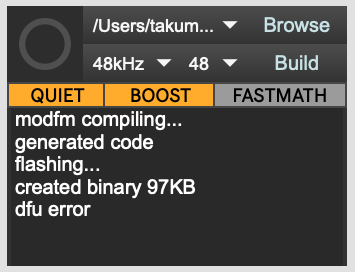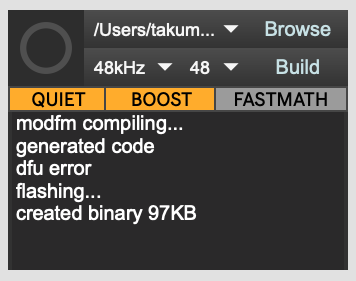The team has been working hard on a new Oopsy update, and it’s going to be released SOON!
But we know that you’re eager to try it, so we are doing a prerelease! Your weekend plan was full of Oopsy-related activity anyway, right?
Here are the updates!!
JSON Interface Expanded & Upgraded ![]()
Do you have a custom hardware based on the Daisy Seed or Daisy Patch SM?
The JSON interface has been significantly expanded and upgraded! Now you can quickly describe your own custom hardware for use within Oopsy. Here’s a quick rundown of the process.
C++ Inserts For Specific Customization ![]()
Want to do intricate low-level tasks such as multi-layer saved parameter inputs or custom OLED displays?
Within the framework of the JSON hardware description, you can now build custom C++ classes to run arbitrary code within your patcher!
(Note: the C++ inserts can only be called once per audio block – not on every sample)
Bootloader ![]()
Got a program that exceeds 128kb? Fear not! With the Daisy bootloader, you can now flash much larger programs!! The Daisy bootloader can be selected from the JSON description. Or the easiest way is through the Daisy Web Programmer under the “advanced” tab. Edit: scroll further down this thread to see a direction on how to use this.
Want to Try These Early? ![]()
We would love for you to try these updates before the official release!!
The new branch is bootloader-additions
The new PR is here
Please follow these steps:
-
Go to oopsy’s GitHub page
-
Click on the green “Code” button and then copy the HTTPS link that’s in the local clone.
-
Open up terminal and run
git clone https://github.com/electro-smith/oopsy.git
That link is what you copied earlier (or you could just copy and paste this whole command line)
The git-cloned version of the repo should now be in your user/home folder. -
Run
cd oopsy -
Run
git checkout bootloader-additionsfrom that oopsy packages’ folder. -
Run the
./install.shscript, which will rebuild libDaisy to the version required for the update. -
Create a backup of the oopsy folder that you already had on your computer (Documents → Max 8 → Packages) and store it somewhere else safe. Then move the new oopsy folder into that Max package folder manually to replace the old.
Note: it does have to be a git-cloned version of the repo; you can’t test it out from the prepackaged release. However, we will have a pre-compiled bundle when we do the actual release.
Also, if you’ve been using the dev branch for a while, it contains all of these improvements and more.
Please feel free to reply to this post with your feedback!
Looking forward to seeing what you’ll do with this update!!