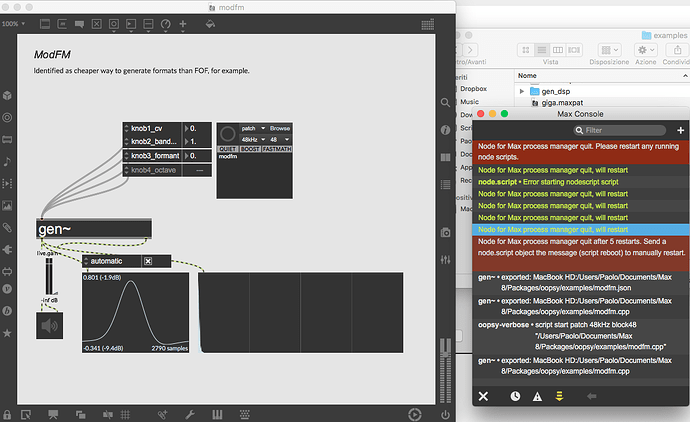Hi!
I can’t flash my Daisy Patch with oopsy, the issue is similar to this topic and this, oopsy generates the relative .cpp, .h and .json files but not the .bin.
This is a screenshot of what I see:
I’ve checked that the usb cable is proper one and I’ve validated the toolchain installation and ran the install.sh script after the oopsy installation. Also it’s working fine with the examples on the Daisy web programmer.
When I launch Max I have an error at startup relative to Node for max not starting, discussed here but I cant’ find the previous release of Node to fix it, is this needed to use oopsy?
I’m on OSX 10.13.6 and Max 8.6.2
Thanks in advance for the help!
Welcome @lohacker!!
You could be running into an issue because of the Node4Max not working.
I’m not an Oopsy dev but there are files like oopsy.node4max.js (“Node4Max wrapper of the gen2daisy.node.js script”) in the package, so I’m guessing that Node4Max needs to work in order to use Oopsy.
1 Like
Thanks for checking @Takumi_Ogata!
I’ll have a look find a fix for this or use a windows machine to test it.
1 Like
You were right!
I’ve solved by downgrading Max to 8.5.7 (Node compatible with OSX 10.13) and it’s working perfectly now!
1 Like
Glad to hear that it’s working! And I’ll keep this in mind for the future when somebody else encounters this issue. Thank you for letting me know!