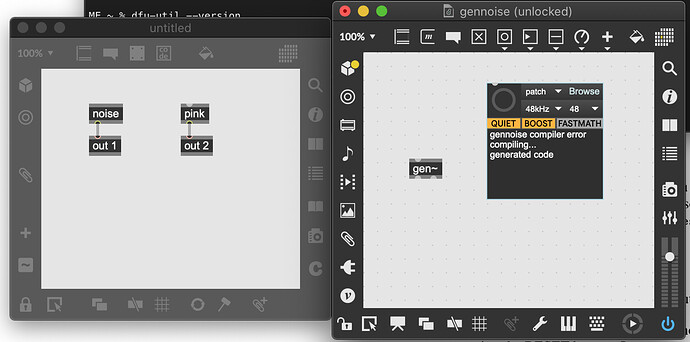Hey Guys,
I try to flash my daisy seed via max map.
As far as I can evaluate, I successfully managed to install all parts of the toolchain and the oopsy lib for max.
I have opened an example including the oopsy bpatcher and it is generating a “.cgg” a “.h” and a “.json” file. Unfortunately max doesn’t seem to try to flash it afterwards. I choose patch_sm in the drop down. The image shows what´s happening.
Does anybody have an idea what I am missing out here? Am I doing something wrong?
I am in bootloader mode and my cable is good!
I am on OS X 10.15.4.
Additionally, I try to upload the .cgg to the Daisy web programmer and it doesn’t flash it on the Seed, although I am in bootloader mode and it is recognised. Online examples work!
(.cgg only is probably not enough)
Thanks for help.
Checked for toolchain in Terminal:
Last login: Wed Dec 15 15:10:26 on ttys000
ME ~ % make --version
GNU Make 3.81
Copyright (C) 2006 Free Software Foundation, Inc.
This is free software; see the source for copying conditions.
There is NO warranty; not even for MERCHANTABILITY or FITNESS FOR A
PARTICULAR PURPOSE.
This program built for i386-apple-darwin11.3.0
ME ~ % arm-none-eabi-gcc --version
arm-none-eabi-gcc (GNU Arm Embedded Toolchain 9-2020-q2-update) 9.3.1 20200408 (release)
Copyright (C) 2019 Free Software Foundation, Inc.
This is free software; see the source for copying conditions. There is NO
warranty; not even for MERCHANTABILITY or FITNESS FOR A PARTICULAR PURPOSE.
ME ~ % dfu-util --version
dfu-util 0.9
Copyright 2005-2009 Weston Schmidt, Harald Welte and OpenMoko Inc.
Copyright 2010-2016 Tormod Volden and Stefan Schmidt
This program is Free Software and has ABSOLUTELY NO WARRANTY
Please report bugs to http://sourceforge.net/p/dfu-util/tickets/