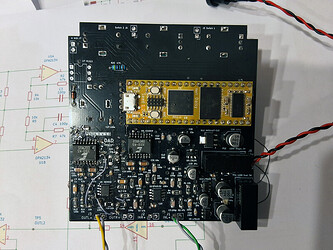Hey everyone,
I know, I know… another pedal project, right? ![]() But stick with me for a second because PENDA (Platform for Effects oN DAisy) brings a few cool twists to the table!
But stick with me for a second because PENDA (Platform for Effects oN DAisy) brings a few cool twists to the table!
What makes PENDA different?
- 100% Analog Dry Path: Yep, the dry signal stays fully analog to preserve your tone’s integrity while still offering powerful digital effects.
- Large 2-inch SPI Display: Bigger screen, more room to tweak and see what’s going on. Perfect for navigating complex settings or just showing off cool graphics.

- 4 Encoders with Pushbuttons: More control at your fingertips—literally! Easily dial in precise adjustments without feeling cramped.
The whole design is based on the Daisy Seed board, but with these added features, I think it stands out in its own way.
What do you think?
I’d love to hear your feedback and ideas! Don’t hesitate to challenge my design. I’m open to suggestions, improvements, or even completely new ideas. Let’s make this pedal as versatile and powerful as possible!
Feel free to check out the project on GitHub PENDA Hardware : https://github.com/DADDesign-Projects/PENDA-Hardware
Looking forward to your thoughts!
Cheers,
Philippe