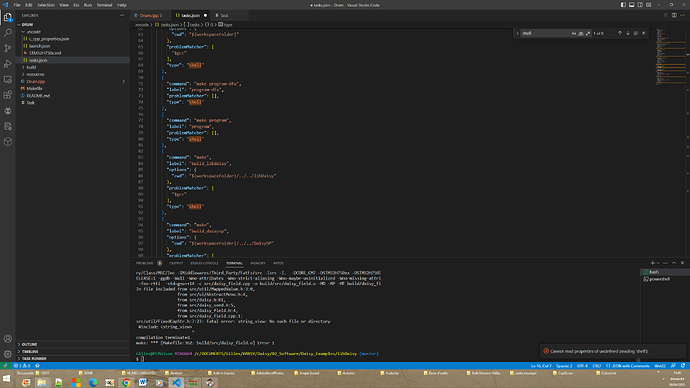Hi i follow the installation guide on my Windows PC with visual studio code . But when i start the task build_all i have an error “Cannot read properties of undefined (reading ‘shell’)”. Could you please help me ? Thank you
You might try a search in this forum on “task build_all” - some of the results look quite promising. The magnifying glass in the upper right is ‘search’.
Yes …thank you tunagenes… I already do this…but i will try again…
ok, @ Gilles it might be easier tp help you if you provide some more info, specifically, which installation guide you are following - the actual ‘link’-url.
This might be helpful if the problem is differences between versions of vscode:
I got there from:
Which seemed ‘close’ although obviously not the same error you’re experiencing.
Thank again tunagenes.
I already check this one and the C/C++ extension is already install. I think my error could be related to my OS windows 8. The real error is here Cannot read properties of undefined (reading ‘shell’), but for now i din’t find many usefull informations about this kind of error.
I have find the json file for the task
Maybe it can help
{
"command": "make clean;make",
"dependsOn": [
"build_libdaisy",
"build_daisysp"
],
"label": "build_all",
"options": {
"cwd": "${workspaceFolder}"
},
"problemMatcher": [
"$gcc"
],
"type": "shell"
},
I have also try to build the lib directly with the make inside the libdaisy folder…but for this i have another error
c:\program files (x86)\gnu tools arm embedded\7 2017-q4-major\arm-none-eabi\include\c++\7.2.1\bits\c++17_warning.h:32:2: error: #error This file requires compiler and library support for the ISO C++ 2017 standard. This support must be enabled with the -std=c++17 or -std=gnu++17 compiler options.
On my system i have an old IDE Coocox and maybe it uses another gcc version, not sure…
And the make return this
$ make
mkdir -p build/src
arm-none-eabi-g++ -mthumb -mfloat-abi=hard -mfpu=fpv5-d16 -mcpu=cortex-m7 -Isrc -Isrc/sys -Isrc/usbd -Isrc/usbh -IDrivers/CMSIS/Include -IDrivers/CMSIS/Device/ST/STM32H7xx/Include -IDrivers/STM32H7xx_HAL_Driver/Inc -IDrivers/STM32H7xx_HAL_Driver/Inc/Legacy -IMiddlewares/ST/STM32_USB_Device_Library/Core/Inc -IMiddlewares/ST/STM32_USB_Device_Library/Class/CDC/Inc -IMiddlewares/ST/STM32_USB_Host_Library/Core/Inc -IMiddlewares/ST/STM32_USB_Host_Library/Class/MSC/Inc -IMiddlewares/Third_Party/FatFs/src -Isrc -I. -DCORE_CM7 -DSTM32H750xx -DSTM32H750IB -DARM_MATH_CM7 -Dflash_layout -DHSE_VALUE=16000000 -DUSE_HAL_DRIVER -DUSE_FULL_LL_DRIVER -DDATA_IN_D2_SRAM -DNDEBUG=1 -DRELEASE=1 -ggdb -Wall -Wno-attributes -Wno-strict-aliasing -Wno-maybe-uninitialized -Wno-missing-attributes -Wno-stringop-overflow -O3 -fasm -fdata-sections -ffunction-sections -finline-functions -Wno-register -fno-exceptions -fno-rtti -std=gnu++14 -c src/daisy_field.cpp -o build/src/daisy_field.o -MD -MP -MF build/daisy_field.dep
My Gcc version is this one (gcc -v)
gcc version 10.2.1 20201103 (release) (GNU Arm Embedded Toolchain 10-2020-q4-major)
I have find for the second error.
In fact i haved 2 different paths for the gnu
C:\Program Files (x86)\GNU Arm Embedded Toolchain\10 2021.10\bin;
C:\Program Files (x86)\GNU Tools ARM Embedded\7 2017-q4-major\bin
so VS always start the 7 2017-q4-major version ;-(
I have delete this in the path and now i can compil the libDaisy,the DaisySP and the blink exemple.
But the json task part do not work for now ![]()
Wow - I don’t know of a specific problem with Windows 8 and the GCC-ARM-Daisy-etc.toolchain, but from a practical standpoint if you have a reasonable choice to go to either more current windows (10 or 11) or some popular flavor of Linux (Ubuntu, Debian, etc) I think you’d have a better chance of getting it working. Just because you have other people who have gotten it working. It’s lonely running Windows 8! I can certainly understand if you don’t want to deal with an OS change for this though, sorry.
It works !!!
But in the task runner…
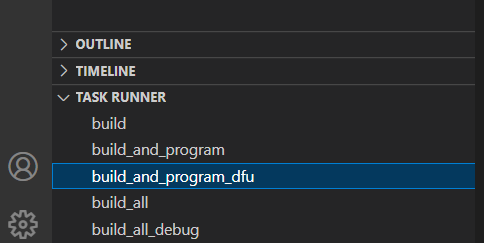
Now i need to understand how to debug with a ST link V2…
Far out! And here’s some more characters cos “Post must be at least 20 characters”.