Awesome! Thanks for keeping us updated.
I think it’s still worth it for us to look into why rev 7 didn’t work on the older OS when rev 5 did.
And of course, OP’s Windows issue still needs to be addressed.
Awesome! Thanks for keeping us updated.
I think it’s still worth it for us to look into why rev 7 didn’t work on the older OS when rev 5 did.
And of course, OP’s Windows issue still needs to be addressed.
Hello @adhocpsyop!
Thank you so much for the wait.
Since it’s challenging to troubleshoot what’s going on (since the Daisy Seed being shipped out indicates that we were able to flash the factory firmware), we would need to have a close inspection of your Daisy Seeds to see if there’s something wrong with the hardware. And we also need to reproduce the issue by connecting them to other computers at Electrosmith. And etc.
So we ask that you contact us and we’ll go through the RMA procedure via email. The shipping cost will be covered by us of course.
Just chiming in on this one because it matches with the problem we’re having. We have an automated python script that programmed multiple daisies and the Daisy 1.2 didn’t work. The os is Ubuntu but the hardware is a 10 year old hp workstation and that seems to be the problem, possibly a legacy usb driver that doesn’t see the newer daisies and no new drivers available for early usb3 hardware perhaps. Upgrading to newer pc hardware solved the problem but quite a costly distraction.
Hi Takumi,
I’m having the same problem.
If I connect the Daisy Seed, I get one solid red LED and a second blinking LED. If I go to DFU mode the second LED stops flashing. If the LED is flashing, and I use the online web programmer, then I can choose “Daisy Seed Built-in - Paired”. However, I can’t upload anything in this mode. As soon as I take the seed into DFU mode I get a “USB not recognized” error in Windows and the online programmer still won’t let me upload anything. I have tried changing the driver many times with Zadig.
I bought a second Daisy Seed and was able to program it with no issues at all, so I know my cable and setup are good. It just seems that this seed may be faulty. Do you have any thoughts on what I should do?
Thanks
Steve
Hello Steve!
I’m sorry to hear that you’re encountering an issue.
If the second Seed is working and the first Seed is still not working with the same exact set up that works with your second Seed, then it sounds like the first Seed is faulty. Please email us about this and we would be happy to take care of this with you.
Hi there! I have a strange one in the same line.
I was working on my project and suddenly I can load PD patches anymore. I get the DFU error. Tried with the web programmer, daisy isn’t recognized. Tried with Arduino ID (I previously used succesfully) and I get a connection error.
This is the pd2daisy error:
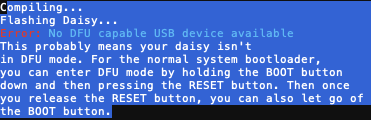
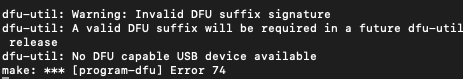
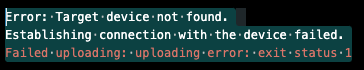
I’m running on Mac Os 14.6.1 (23G93).
Any Ideas?
Also, how do you people know which rev is your Seed?
Welcome!
I typically troubleshoot with the Web Programmer first. If the Seed is not being recognized there, it most likely won’t be recognized with other software.
Please make sure that you’re doing the button presses to put the Seed in a flash-able state. And did you recently started using a different USB cable? Finally, did you update the OS?
When you do get it working on the Web Programmer, I recommend using Plugdata rather than pd2dsy by the way ![]()
The revision is printed on the Daisy Seed.
Good to know about the web programmer. I will start using it… if I can get this working again ![]() The thing is that this happened in a middle of a working session. I was programming and loading the pd programs to the Seed, so I didn’t change cables or updated my OS (consciously at least).
The thing is that this happened in a middle of a working session. I was programming and loading the pd programs to the Seed, so I didn’t change cables or updated my OS (consciously at least).
I have to mention that by mistake I think I hit the space bar or something and pd2daisy started compiling (not sure if it was already loading it to the Seed, do not think so) and aborted it inmediatly.
Could this have brake something with the bootloader?
If I power upt the Daisy it starts running the last upladed program with no problem though…
I feel I am in the same boat as other users here. I have a Rev7 Seed, and when I first bought it, I was able to use the web programmer to flash an example osc on it, however, now, Windows does not recognize the device. When I put it in boot mode, a pop up in windows says that windows does not recognize the device. I have tried 5 different USB cables, of which only 2 made Windows even see the device.
I have attempted to flash with both the web programmer and daisy-duino.
I have tried Zadig, but it says driver installation failed each time.
I have deleted the USB device from device manager and rebooted windows and tried plugging the seed in again, and still same issue.
I have read multiple posts about his or similar issues, all to no avail… I am at a loss.
I’d try it on a Mac, and then blame Windows’ bizarre USB system.
Sorry, that’s no help, but somehow, others have Daisy working on Windows.
I wish I had access to a Mac just to try…
I got around it by using the ST Link instead of a USB cable hooked directly to the Seed. Haven’t had the problem since
@Takumi_Ogata is there any other (possible) solutions? By the time I order a ST-Link, I’m now at half the cost of a new Daisy. I’m not above ordering it, but I feel like if it is needed for Windows to recognize the Daisy, there is another underlying cause, not to mention, the fact that I as well as others DID have it recognized at least once. When I first got the Daisy in March, I flashed a couple example programs on it to experiment, and then put the Daisy away for a time for other hobbies. I am pretty sure the last flash was the basic oscillator project on the Web programmer, if that matters
Hi @hayzo81, I’m really sorry to hear that you’re running into this issue.
Do you remember if during those ~4 months, your Windows did any updates?
If it was being recognized and able to be flashed before, then there could be something happening with the OS.
As shown on this thread, there are varying factors for each case so it can be tricky to troubleshoot (especially since your Seed was being recognized prior). Did you see a different thread where another community member have a Seed that was working before but then stopped being recognized?
There was a thread wear a similar situation happened. I am looking for it now, as I have read a lot. And I am sure windows updated since march, but I have tried it on 3 different windows laptops, all running windows 11, however all on different updates and I get the same issue. I am currently searching windows forums to see if anyone else has broken USB drivers. It’s weird, as I have no other devices that have this issue plugging in to USB.
Please feel free to link those threads here and we’ll see if there are commonalities between these cases. Thanks!
This all sounds to me like misunderstanding of the use of Zadig to force USB device enumeration.
This is the only other one that directly relates to windows. I even match all the settings that @tele_player linked on there, which are the same as I had followed before. I still get the same results…
I don’t understand your comment?