Hi everyone,
I know it’s been a while, but I have been actively working on this project, and now it’s time for an update.
SO…
I tried out the PCBA service from JLCPCB, and other than the shipping taking over four weeks (I think the Evergiven incident played a role in that), it went off without a hitch. I had a batch of 25 made (5x5 panelized) and they turned out pretty good:
Unfortunately the MCP6002s were out of stock, so I needed to hand solder them. Oh, and splitting panelized boards is a messy pain in the ass. Also, I still haven’t found a good way to test the assembled boards, but I’ve built three modules so far, so at least 12% of the boards are proven good .
While assembling those modules, I documented and photographed the process, and made an assembly guide for the DIY kits I’m making available
So now that I have all the orders for parts out and I’m waiting for them to trickle in, I guess it’s as good a time as any to start taking requests. I’ve put up a website, and a registration form for those of you genuinely interested in buying a DIY kit or a module. I’m selling 10 DIY kits and 10 modules and will be handling requests first-come-first-serve. There’s a very good chance I won’t be making any more after this, so grab one now if you want one.
On the software side of things, this module doesn’t need much. Since my pull-request was merged into libDaisy, it can be used as-is, and there are no more workarounds necessary. My repo provides a basic implementation for this hardware, and an example program for testing the features. I’m also working with @grrrwaaa on getting support for this module integrated into oopsy, which might be interesting for some folks.
That’s about it. Thanks to everyone who provided feedback here, it helped keep me motivated and see this little project through.
p.s. Just for fun, I added the module to ModularGrid.
 ).
).

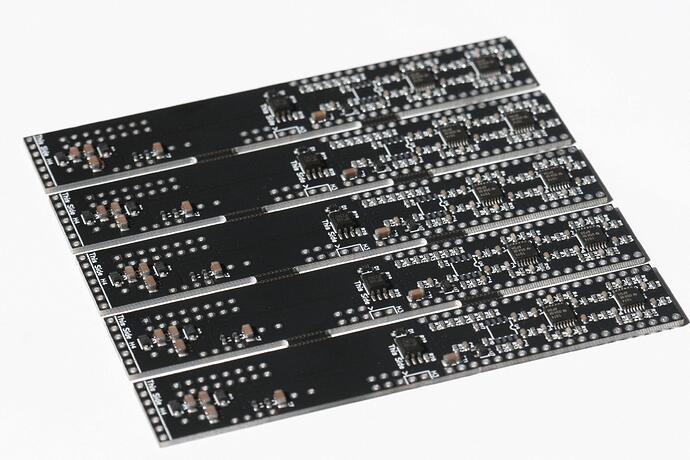
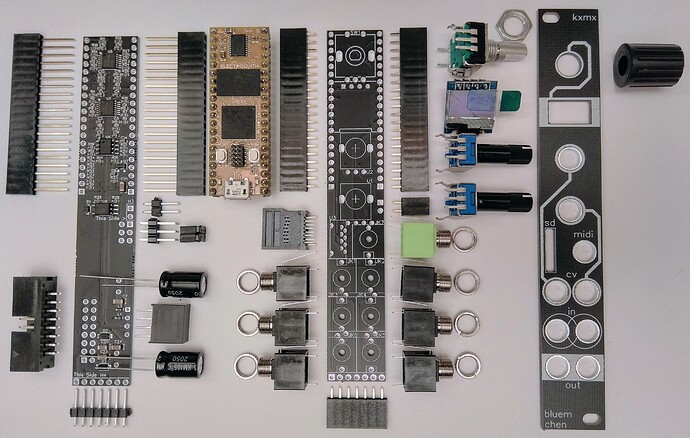
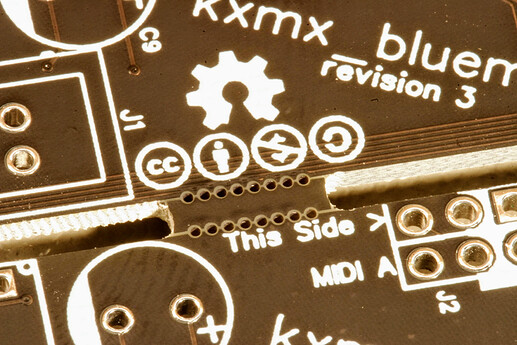
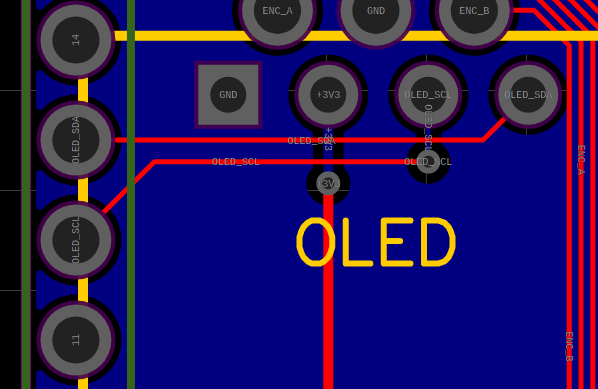
 I’m using the latest Toolchain and cloned the HEAD from your Github repository (just did that freshly today) with the linked submodules. Also thanks for the clarification of the Pinout, now that make sense to me. I’m still lost why the OLED is not working… To sort out things softwarewise, could you provide us with a working / compiled hardware_test.bin to have a test reference for the hardwarebuild?
I’m using the latest Toolchain and cloned the HEAD from your Github repository (just did that freshly today) with the linked submodules. Also thanks for the clarification of the Pinout, now that make sense to me. I’m still lost why the OLED is not working… To sort out things softwarewise, could you provide us with a working / compiled hardware_test.bin to have a test reference for the hardwarebuild?