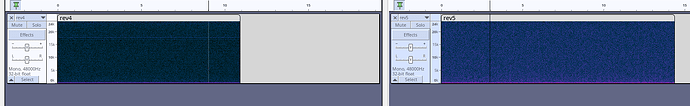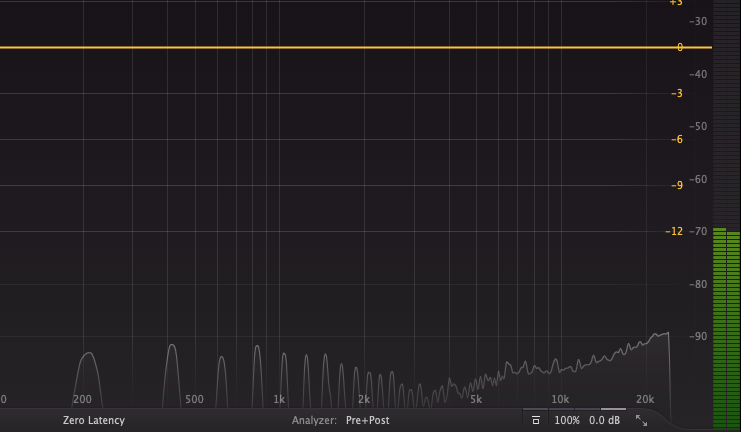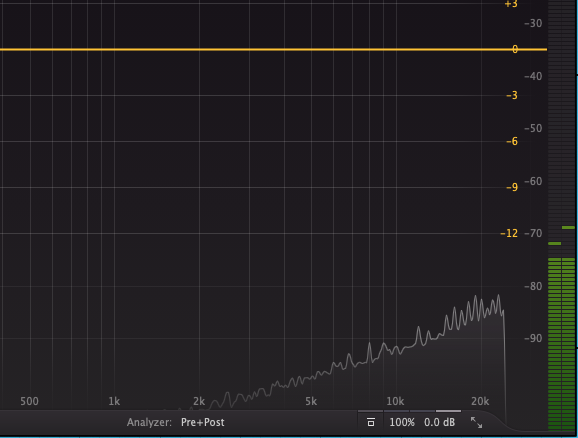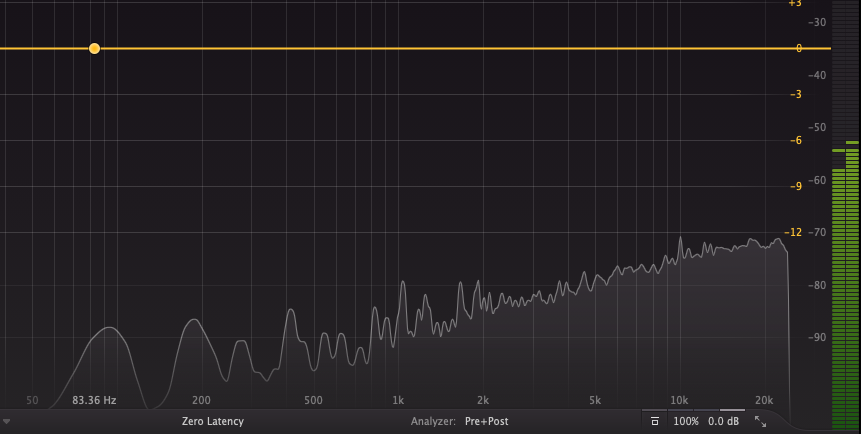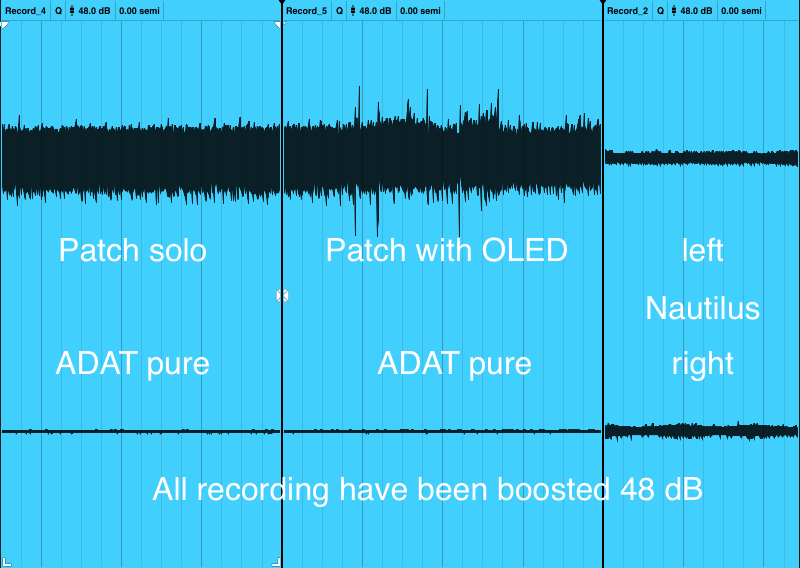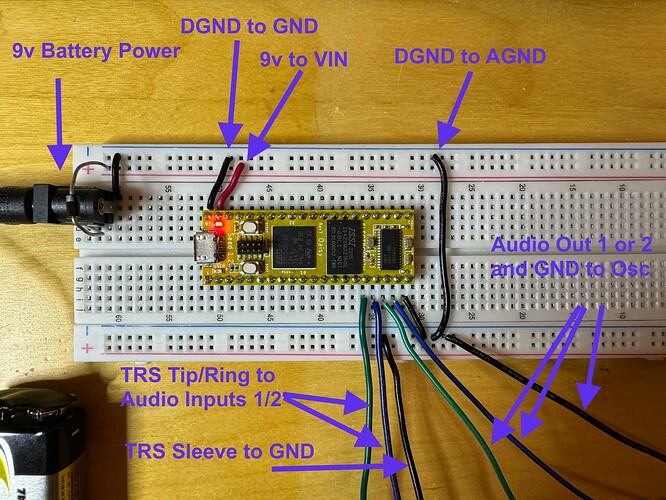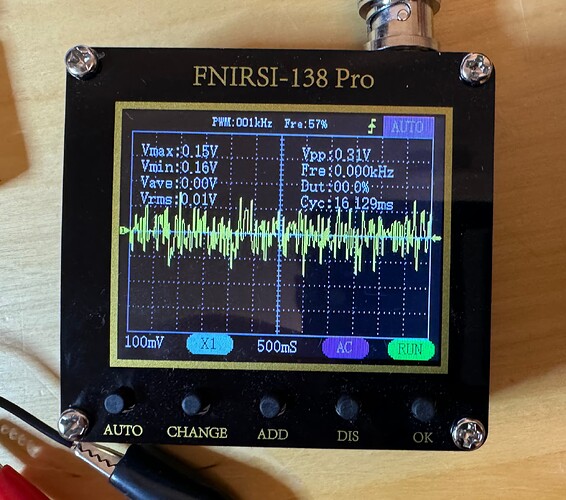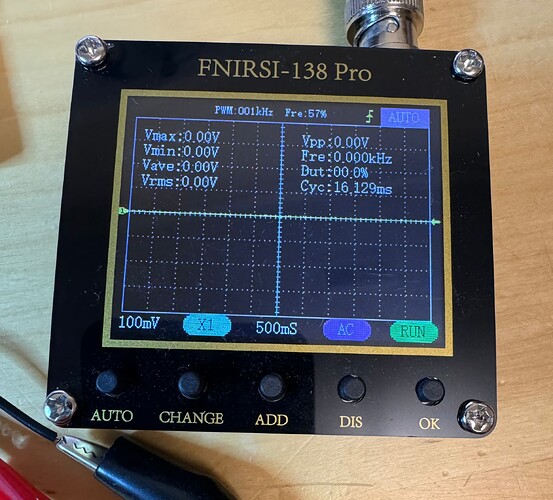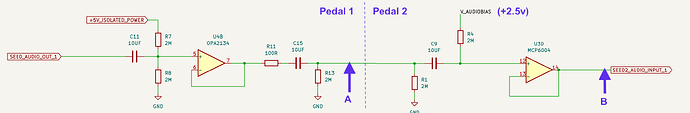To address your question, I feel some Daisy-History is necessary, but the short-version is that the difference in noise floor is related to the codec installed on the board.
The original release of Daisy Seed (rev4) had the AK4556 codec installed. The AKM factory that manufactured that codec burned down due to a fire in 2020. Unfortunately, the end result was the part being discontinued, with no plans of continuing to manufacture it.
In order to keep Daisy alive despite this, and to be able to continue manufacturing Daisy Seeds throughout the chip-shortage, we redesigned the board to be hardware compatible with the existing Daisy, but with a more readily available codec. This is the WM8731 that is installed on the Rev5 Daisy Seed.
During this period, there weren’t many components that would fit all of the requirements (voltage, size, availability, compatibility, etc.) required for the Daisy Seed. The WM8731 checked those boxes, and we had actually done a revision of the Daisy Seed with this codec prior to the kickstarter.
The relevant specs that differ with respect to the output noise floor are the SNR (signal to noise ratio). The WM8731 has a specified range of 95dB to 100dB, while the AK4556 has a specified range of 98dB to 106dB. So at a minimum there may be a 3dB difference in SNR performance, but at its maximum there can be up to 11dB (spec’d) difference. In practice, there are other factors that have an effect on the noise (for better and worse) of these ICs; things like the actual devices’ sensitivity to external noise, etc.
We are aware of some of its deficiencies, especially when boosting guitar level signals to the ranges needed. The last of the original “Petal” breakout boards shipped with the last of the Rev4 Seeds, and we decided to discontinue it at that point because we felt it didn’t live up to the quality we like to ensure. We are currently working on a few newer pieces of hardware designed specifically for effects pedal development. At least one of these should be available in the next few months.
As would seem to become an ongoing theme, the WM8731 has also been marked end-of-life, and is now an obsolete part. So we are currently working on a revised version of the Daisy Seed that has another different codec: the PCM3060.
If you’ve used the PatchSM, or have had the Seed2 DFM (another upcoming release) on your radar, you will already be familiar with this codec. Spec-for-spec, it is a lot better than the WM8731, and the AK4556 in the configuration that is used in the redesign (e.g single-ended outputs vs. differential on the other dev boards).