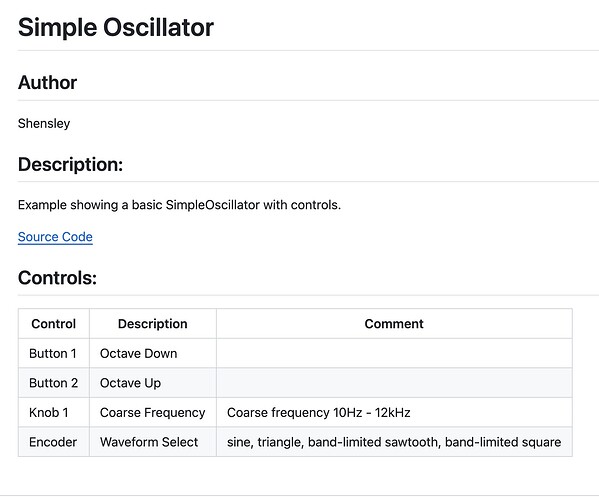Hello everyone I’m a daisy newer, these are the questions that confuse me, for example, the official example of these written in the button; ctrl 1, ctrl 2, then these correspond to which pin it, the official have this kind of instructions, thank you everyone!
Welcome!!
Where is this example firmware from? I’m guessing that it’s for the Daisy Pod.
If so, you can connect those components to the Seed the same way as it’s done for the Pod.
Button 1: Pin D27
Button 2: Pin D28
Knob 1: Pin D21
Encoder: a is D26, b is D25, and click is D13
If it’s a Seed example, then we should include that information.
Thanks For you post Takami,I learn lots of from your Video,I thought i confuse daisy and pods,By the way Could You could come up with a tutorial on exporting gen to daisy that includes writing .json files for the pins, I’m a little confused that there only needs to be one .json file, in the format of “component”: “analog control”, “pin” 10 like you posted.
I recommend checking out this forum post for learning more about custom json ![]()