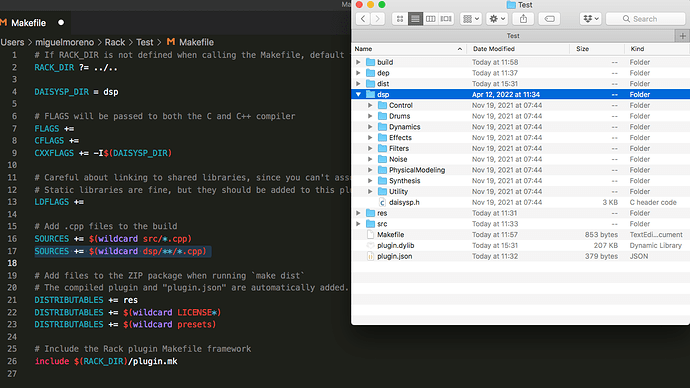Hello,
C++ noob here, trying to get DaisySP working for developing a module in VCV Rack 2 (using an intel mac with High Sierra).
I made a thread on Slack, and they did provide me this proof-of-concept with an old version of the DaisySP library:
It worked, but I was expecting to use the most recent version of the DaisySP library.
That’s when they suggested changing the Makefile settings in order to work on my computer.
I experimented and tried extensively with different combinations and settings, but to no avail.
However, I did find out that this setting on the Rack’s plugin makefile should be change to this:
CXXFLAGS += -I$(DAISYSP_DIR)/Source
Since the new daisySP library has its modules and header on the Source folder.
Can someone help me out with this?