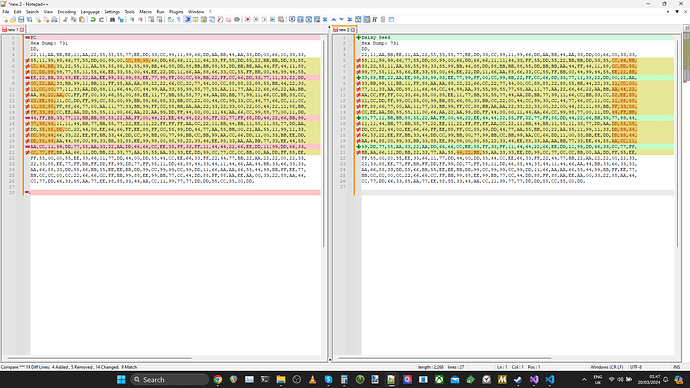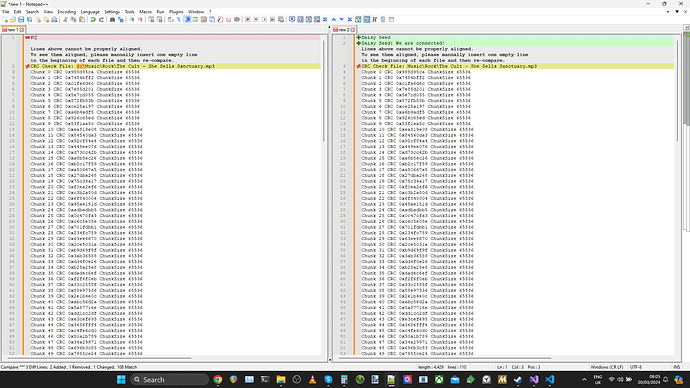Did a raw file test on PC and Daisy - identical results - so must post above is probably another issue!
#define SerialLogVA(str,…) hardware.PrintLine(str,VA_ARGS);
#define SerialLog(str) hardware.PrintLine(str);
unsigned long crctable[256] = {
0x00000000, 0x77073096, 0xee0e612c, 0x990951ba, 0x076dc419, 0x706af48f,
0xe963a535, 0x9e6495a3, 0x0edb8832, 0x79dcb8a4, 0xe0d5e91e, 0x97d2d988,
0x09b64c2b, 0x7eb17cbd, 0xe7b82d07, 0x90bf1d91, 0x1db71064, 0x6ab020f2,
0xf3b97148, 0x84be41de, 0x1adad47d, 0x6ddde4eb, 0xf4d4b551, 0x83d385c7,
0x136c9856, 0x646ba8c0, 0xfd62f97a, 0x8a65c9ec, 0x14015c4f, 0x63066cd9,
0xfa0f3d63, 0x8d080df5, 0x3b6e20c8, 0x4c69105e, 0xd56041e4, 0xa2677172,
0x3c03e4d1, 0x4b04d447, 0xd20d85fd, 0xa50ab56b, 0x35b5a8fa, 0x42b2986c,
0xdbbbc9d6, 0xacbcf940, 0x32d86ce3, 0x45df5c75, 0xdcd60dcf, 0xabd13d59,
0x26d930ac, 0x51de003a, 0xc8d75180, 0xbfd06116, 0x21b4f4b5, 0x56b3c423,
0xcfba9599, 0xb8bda50f, 0x2802b89e, 0x5f058808, 0xc60cd9b2, 0xb10be924,
0x2f6f7c87, 0x58684c11, 0xc1611dab, 0xb6662d3d, 0x76dc4190, 0x01db7106,
0x98d220bc, 0xefd5102a, 0x71b18589, 0x06b6b51f, 0x9fbfe4a5, 0xe8b8d433,
0x7807c9a2, 0x0f00f934, 0x9609a88e, 0xe10e9818, 0x7f6a0dbb, 0x086d3d2d,
0x91646c97, 0xe6635c01, 0x6b6b51f4, 0x1c6c6162, 0x856530d8, 0xf262004e,
0x6c0695ed, 0x1b01a57b, 0x8208f4c1, 0xf50fc457, 0x65b0d9c6, 0x12b7e950,
0x8bbeb8ea, 0xfcb9887c, 0x62dd1ddf, 0x15da2d49, 0x8cd37cf3, 0xfbd44c65,
0x4db26158, 0x3ab551ce, 0xa3bc0074, 0xd4bb30e2, 0x4adfa541, 0x3dd895d7,
0xa4d1c46d, 0xd3d6f4fb, 0x4369e96a, 0x346ed9fc, 0xad678846, 0xda60b8d0,
0x44042d73, 0x33031de5, 0xaa0a4c5f, 0xdd0d7cc9, 0x5005713c, 0x270241aa,
0xbe0b1010, 0xc90c2086, 0x5768b525, 0x206f85b3, 0xb966d409, 0xce61e49f,
0x5edef90e, 0x29d9c998, 0xb0d09822, 0xc7d7a8b4, 0x59b33d17, 0x2eb40d81,
0xb7bd5c3b, 0xc0ba6cad, 0xedb88320, 0x9abfb3b6, 0x03b6e20c, 0x74b1d29a,
0xead54739, 0x9dd277af, 0x04db2615, 0x73dc1683, 0xe3630b12, 0x94643b84,
0x0d6d6a3e, 0x7a6a5aa8, 0xe40ecf0b, 0x9309ff9d, 0x0a00ae27, 0x7d079eb1,
0xf00f9344, 0x8708a3d2, 0x1e01f268, 0x6906c2fe, 0xf762575d, 0x806567cb,
0x196c3671, 0x6e6b06e7, 0xfed41b76, 0x89d32be0, 0x10da7a5a, 0x67dd4acc,
0xf9b9df6f, 0x8ebeeff9, 0x17b7be43, 0x60b08ed5, 0xd6d6a3e8, 0xa1d1937e,
0x38d8c2c4, 0x4fdff252, 0xd1bb67f1, 0xa6bc5767, 0x3fb506dd, 0x48b2364b,
0xd80d2bda, 0xaf0a1b4c, 0x36034af6, 0x41047a60, 0xdf60efc3, 0xa867df55,
0x316e8eef, 0x4669be79, 0xcb61b38c, 0xbc66831a, 0x256fd2a0, 0x5268e236,
0xcc0c7795, 0xbb0b4703, 0x220216b9, 0x5505262f, 0xc5ba3bbe, 0xb2bd0b28,
0x2bb45a92, 0x5cb36a04, 0xc2d7ffa7, 0xb5d0cf31, 0x2cd99e8b, 0x5bdeae1d,
0x9b64c2b0, 0xec63f226, 0x756aa39c, 0x026d930a, 0x9c0906a9, 0xeb0e363f,
0x72076785, 0x05005713, 0x95bf4a82, 0xe2b87a14, 0x7bb12bae, 0x0cb61b38,
0x92d28e9b, 0xe5d5be0d, 0x7cdcefb7, 0x0bdbdf21, 0x86d3d2d4, 0xf1d4e242,
0x68ddb3f8, 0x1fda836e, 0x81be16cd, 0xf6b9265b, 0x6fb077e1, 0x18b74777,
0x88085ae6, 0xff0f6a70, 0x66063bca, 0x11010b5c, 0x8f659eff, 0xf862ae69,
0x616bffd3, 0x166ccf45, 0xa00ae278, 0xd70dd2ee, 0x4e048354, 0x3903b3c2,
0xa7672661, 0xd06016f7, 0x4969474d, 0x3e6e77db, 0xaed16a4a, 0xd9d65adc,
0x40df0b66, 0x37d83bf0, 0xa9bcae53, 0xdebb9ec5, 0x47b2cf7f, 0x30b5ffe9,
0xbdbdf21c, 0xcabac28a, 0x53b39330, 0x24b4a3a6, 0xbad03605, 0xcdd70693,
0x54de5729, 0x23d967bf, 0xb3667a2e, 0xc4614ab8, 0x5d681b02, 0x2a6f2b94,
0xb40bbe37, 0xc30c8ea1, 0x5a05df1b, 0x2d02ef8d};
u32 CalcCRC (u8* data,u32 size)
{
u32 iCRC = 0xFFFFFFFF;
for ( int i = 0; i < size; i++ )
iCRC = ( ( iCRC >> 8 ) & 0x00FFFFFF ) ^ crctable[ ( iCRC ^ data[i] ) & 0xFF];
return iCRC;
}