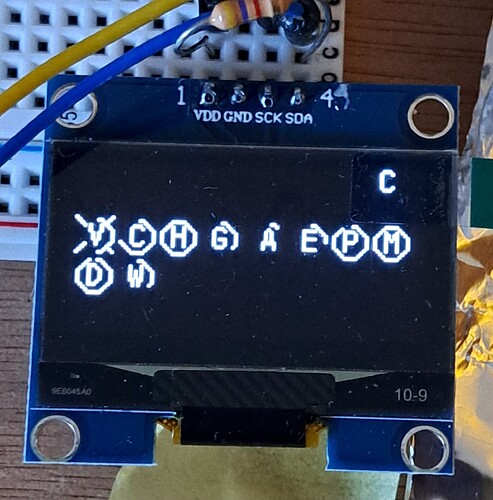Perhaps this is interesting or inspiring for others?
A challenge of these tiny displays is to find a good compromise to show a lot of information in parallel and to do this in a good way for human reading. I now think, that I have found some interesting compromise, which I want to share:
The push button toggles two functions of the rot encoder:
C/Rx/Wx:
Here we either choose C the parameter to be edited or choose a parameter set to be read from flash (Rx) or we chose one to be written over (Wx). The mode C/Rx/Wx/E is displayed in the upper right corner. The actual parameter (V here) is marked with X. So turning the encoder moves that X. If you have reached the first parameter and still turn to the left, you reach those functions Rx and Wx. At the moment I have 4 parameter sets to select, so there is R1…R4 and W1…W4. If you have chosen R1 and press the button, than this function will be done: Parameter set number one is read from flash. Afterwards you are in chose mode again at the first parameter.
E:
The parameter chosen is edited. Its new value takes instantly effect.
There are up to 3 rows of 8 = 24 parameters possible and visible. The picture shows 10. Each has a mnemonic character in the middle, so for example here V stands for Volume. The character is surrounded by an arc, which shows the value of the parameter, increasing clockwise. libDaisy supports plotting arcs. ![]()
While the parameter values are all handled here as 0…100 percent. Before applying them they can be mapped to other behaviour. For example for the volume I use (x/100)^2.5, similar to a log potentiometer. In my case this is part of the plug data patch.
There is still some room left on the display…
I think I will have some input level indicator.
Have fun! Christof