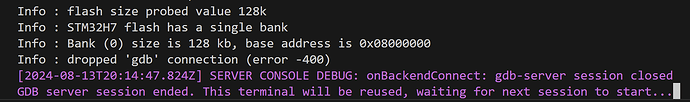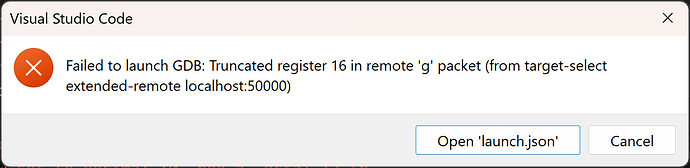Hardware: Daisy Seed
STLINK-V3MINIE
OS: Windows 11 Pro, 64 Bit
Installed Software and Drivers:
Visual Studio Code:
Version: 1.92.1 (user setup)
Commit: eaa41d57266683296de7d118f574d0c2652e1fc4
Date: 2024-08-07T20:16:39.455Z
Electron: 30.1.2
ElectronBuildId: 9870757
Chromium: 124.0.6367.243
Node.js: 20.14.0
V8: 12.4.254.20-electron.0
OS: Windows_NT x64 10.0.22631 (it confuses me, that here it says Win 10, if I look in the Win settings, it tells me 11…)
Debugger:
Cortex Debug (marus25) v1.12.1
open OCD:
v0.12.0
GDB:
v15.1
dfu-util:
v0.9
I also did run the dpinst_amd64.exe, version 2.1.0.0
Problem:
When I try to run the Blink.cpp in debug mode, I get the following error:
“Failed to launch GDB: Truncated register 16 in remote ‘g’ packet (from target-select extended-remote localhost:50000)”
Before I got to this point, I had other error messages, which I could resolve by checking different forums and updating the drivers.
I googled also for this specific error message, but after spending hours on updating drivers and solving errors, I was not able to get it running.
It seems like a connection will be established, but then immediately shut down. I guess it could be still a driver issue, but I ran out of ideas.
Did anybody experience this issue before? If yes, how did you fix it?
What is causing the issue?
I found the DaisyToolchain-1.1.0-win64 online, would it help to run it? I’m not 100% sure if all drivers are in the right location and if all path variables are set correctly…
Any help would be highly appreciated. If you need any further information let me know.
Thanks in advance!