Hi fellows.
has anyone tried to port some Xcode projects for Daisy?
I got here an open source plugin that I like. It looks like this:
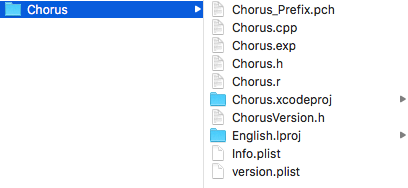
any chance to directly use that .cpp file? Or it needs to be modified?
cheers!
Alex
Hi fellows.
has anyone tried to port some Xcode projects for Daisy?
I got here an open source plugin that I like. It looks like this:
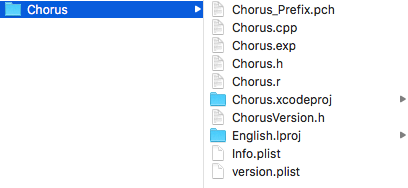
any chance to directly use that .cpp file? Or it needs to be modified?
cheers!
Alex
It would certainly need modification. It might not be difficult, but if you need to ask, you can’t do it.
You likely won’t be able to just drop the files into the new project, but if your actual DSP class has a GetNextSample(), Process(), etc. function then you could probably use that class directly without modification.
You would have to manually rework how you handle any parameter changes, but it should be possible.
thanks for your input. I saw the files and classes differences… but was hoping for an “easy” trick. This is a nice opportunity to learn and practice.
Now looking into creating an external in Max or PD to later using it in Daisy…
I understand that I can’t just swap the files despite finding .cpp and .h files
What’s the main difference despite the file types? aren’t they both C++? in other terms what should I look for to make them compliant?
Ouch. Maybe you should start from the beginning, i.e. https://www.learncpp.com/cpp-tutorial/header-files/ . Or try writing your questions in Google first.