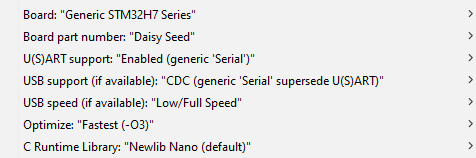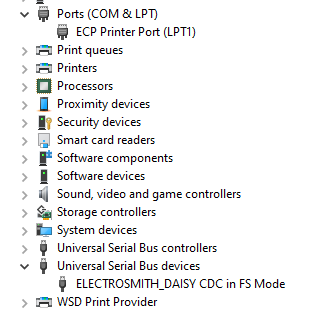I have my environment set up with PlatformIO, using a J-Link (Base Compact) for uploading and debugging and it is working great!
The problem is when I program the Daisy using this method it no longer shows up as a COM port on my system so I am unable to see Serial.println() messages.
Is there a way to see the COM messages with this setup (sometimes I want the app to run at full speed and see data printed, rather than stopping at break points)?
Hi @samiam21, the Daisy needs to have Serial/USB enabled in your program that you’re running.
If you’re in Arduino the settings should look like this:
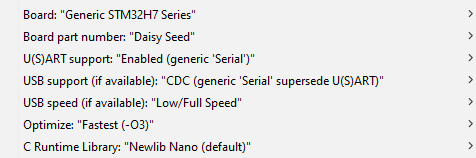
It will show up on a separate COM port when it is on USB.
Hope that helps!
Hi @shensley, I set those parameters in the Arduino IDE and used the USB to upload one of the samples. The device is showing up as a USB device ELECTROSMITH_DAISY CDC in FS Mode instead of a COM port.
I have used zadig to update the driver and get the same result. This error started after I started using a J-Link to program the device (through Platform IO) instead of using the USB to program.
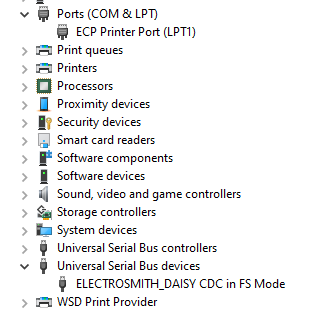
Oh I see. Strange that it used to work, but I have seen windows reset/forget drivers before.
You should be able to use Zadig or a similar tool to set the Driver to usbser, libUSB, or WinUSB.
Fairly certain I’ve had success with all three of those.
Thank you @shensley!!
I set the driver to usbser and it is working perfectly!
2 Likes