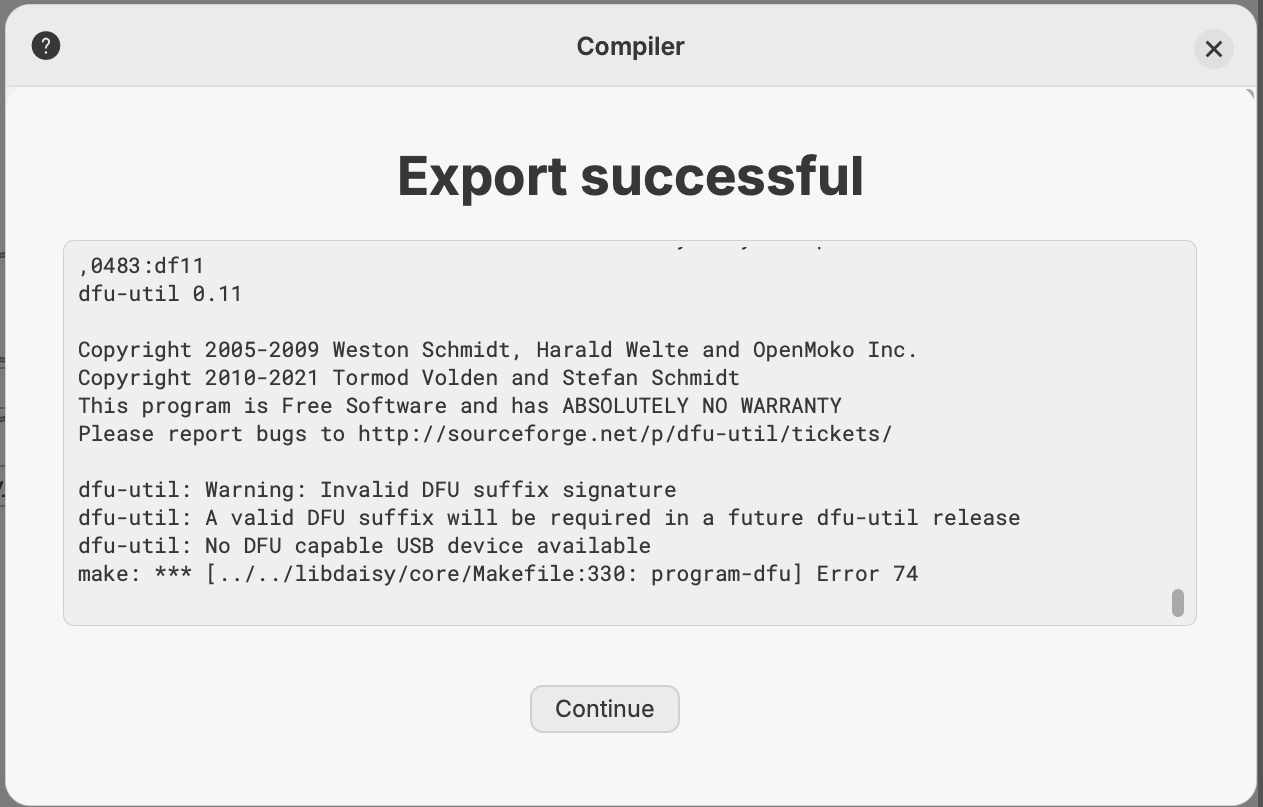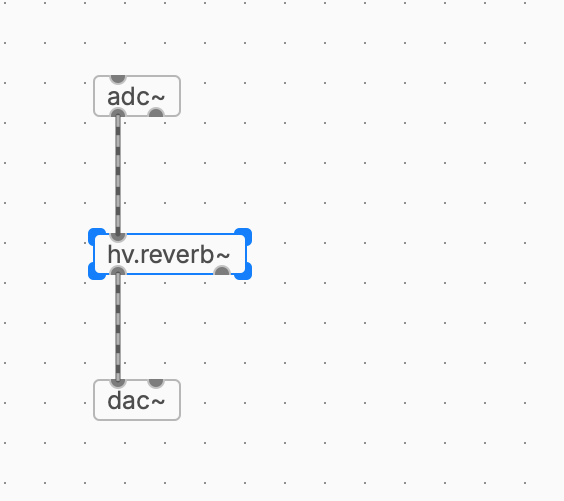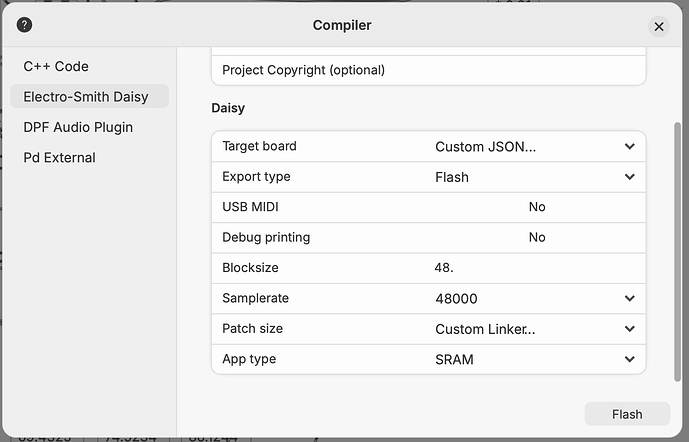Hello! I have used PD for a while, but I’m a new user of Daisy and Pd2dsy. I’ve been successfully creating and flashing some patches to the Daisy. I have been having trouble with reverb. I understand from one of Takumi’s tutorials that the rev submodules need to be extracted and copied into the main patch. I’ve tried to follow those instructions but seem to be missing something. I’ve also tried the hv.reverb to no avail. Does somebody have an example of a simple reverb patch they can post to give me an idea of what I’m missing? Thanks!!
Can you explain what is not working?
Do make sure you are using size optimized builds as the reverbs require a collection of buffers that are dynamically allocated (and don’t show up directly as program memory).
You may want to use plugdata as it includes a much newer Heavy compiler than pd2dsy and comes with Heavylib and some other nice features as well.
Hi,
with plugdata and using patch size “Big” I have been able to use a modified version of hv.reverb~.pd from heavylib. The modification was to drastically reduce the length of the predelay from 3000 to 30.
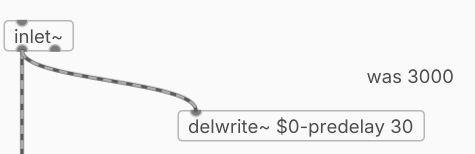
Good Luck,
Christof
I actually stopped trying to compile with Plugdata because I get an error saying I need a device firmware update. I haven’t had this issue flashing with the Arduino IDE or PD2DSY.
I’m on a MacBook running Catalina. I’ve tried different cables and ports and I keep getting the error. It flashes without issue in PD2DSY. I did read in another thread about a user having issues with a 2016 MacBook with Thunderbolt 3 ports (which I’m also running) I’m going to try installing PlugData and the toolchain on my PC and see if I have some better luck.
The plugdata screenshot above doesn’t say anything about a device firmware update. The two lines referring to DFU suffix are only a warning that a valid DFU suffix will be required in the future. It’s normal on Daisy.
The line following those is the interesting one: “No DFU capable USB device” indicates that your daisy isn’t connected with a USB cable, OR it hasn’t been put in DFU mode.
I’m running plugdata v0.8.2 on MacBook Pro (early 2015) Mac OS 12.7.2
Problem flashing to the Daisy fixed. I’m still trying to get going with the simplest reverb. With the predelay changed to 30, should something like this work? It’s flashing to the Daisy, but does not pass audio.
You probably need to use a custom linker that uses sdram: pd2dsy/util at master · electro-smith/pd2dsy · GitHub
Your reply gave me a hint that got the reverb working, which was to adjust the patch size to “big”. I then watched your video on PD to C, and now I’m trying to use a custom linker, as you suggested, for creating a more complex reverb. So, I have a reverb patch now that I can compile without issue using “big” as the patch size. But when I try to use one of the custom linkers, I can’t get it to compile. I’ve tried using the following:
sram_linker_sdram.lds
default_linker_sdram.lds
qspi_linker_sdram.lds
I’ve flashed them with both app types. Is there something that needs to be done to the linker file before I use it? I’m using a custom JSON file- Is this part of the issue? My compiler settings seem to be correct. Any thoughts?
Thank you (and others who have replied to my novice questions here) for your help!
Only the first and last make sense here. First using SRAM as the app type, last using QSPI (it’s in the name …).
These should work and if they don’t then I have no idea why ![]()