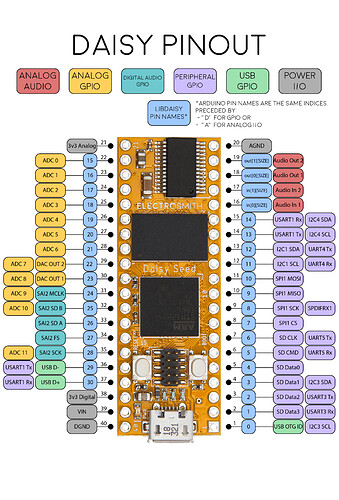Hello all!
I am using a Board from Electrosmith called Daisy Seed and trying to get input from an MPR 121 sensor.
Somehow tho, it doesn’t recognize the sensor and tells me to check my cabelling.
“Adafruit MPR121 Capacitive Touch sensor test
MPR121 not found, check wiring?”
At the moment i have the SCL hooked up to the Daisy Seed ADC4 and the SDA to the Daisy seed ADC 5.
(on the Arduino uno, with wich the mpr 121 was working for me i hooked the SCL to the A5 and the SDA to the A4.
Anybody here who could help me out please ?
Thank you very much
/*********************************************************
This is a library for the MPR121 12-channel Capacitive touch sensor
Designed specifically to work with the MPR121 Breakout in the Adafruit shop
----> https://www.adafruit.com/products/
These sensors use I2C communicate, at least 2 pins are required
to interface
Adafruit invests time and resources providing this open source code,
please support Adafruit and open-source hardware by purchasing
products from Adafruit!
Written by Limor Fried/Ladyada for Adafruit Industries.
BSD license, all text above must be included in any redistribution
**********************************************************/
#include <Wire.h>
#include “Adafruit_MPR121.h”
#ifndef _BV
#define _BV(bit) (1 << (bit))
#endif
// You can have up to 4 on one i2c bus but one is enough for testing!
Adafruit_MPR121 cap = Adafruit_MPR121();
// Keeps track of the last pins touched
// so we know when buttons are ‘released’
uint16_t lasttouched = 0;
uint16_t currtouched = 0;
void setup() {
Serial.begin(9600);
while (!Serial) { // needed to keep leonardo/micro from starting too fast!
delay(10);
}
Serial.println(“Adafruit MPR121 Capacitive Touch sensor test”);
// Default address is 0x5A, if tied to 3.3V its 0x5B
// If tied to SDA its 0x5C and if SCL then 0x5D
if (!cap.begin(0x5A)) {
Serial.println(“MPR121 not found, check wiring?”);
while (1);
}
Serial.println(“MPR121 found!”);
}
void loop() {
// Get the currently touched pads
currtouched = cap.touched();
for (uint8_t i = 0; i < 12; i++) {
// it if is touched and wasnt touched before, alert!
if ((currtouched & _BV(i)) && !(lasttouched & _BV(i)) ) {
Serial.print(i); Serial.println(" touched");
}
// if it was touched and now isnt, alert!
if (!(currtouched & _BV(i)) && (lasttouched & _BV(i)) ) {
Serial.print(i); Serial.println(" released");
}
}
// reset our state
lasttouched = currtouched;
// comment out this line for detailed data from the sensor!
return;
// debugging info, what
Serial.print("\t\t\t\t\t\t\t\t\t\t\t\t\t 0x"); Serial.println(cap.touched(), HEX);
Serial.print(“Filt: “);
for (uint8_t i = 0; i < 12; i++) {
Serial.print(cap.filteredData(i)); Serial.print(”\t”);
}
Serial.println();
Serial.print(“Base: “);
for (uint8_t i = 0; i < 12; i++) {
Serial.print(cap.baselineData(i)); Serial.print(”\t”);
}
Serial.println();
// put a delay so it isn’t overwhelming
delay(100);
}