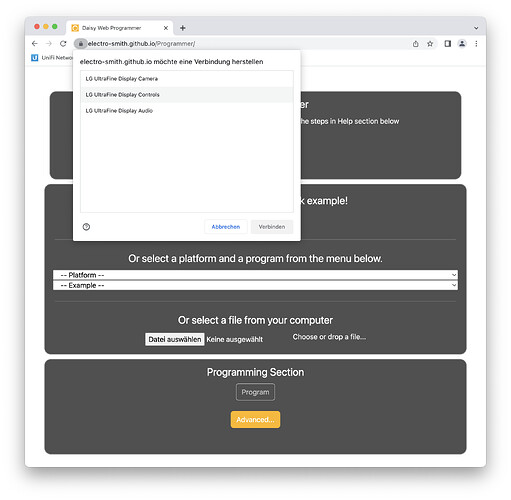Hi,
I am trying to follow the seed Setting Up Your Development Environment guide on a Mac (12.3.1) and I’m stuck.
Initially when running the install.command script I get:
==> Running brew cleanup dfu-util…
Error: Cask ‘gcc-arm-embedded’ is unavailable: No Cask with this name exists.
find: /usr/local/Caskroom/gcc-arm-embedded: No such file or directory
find: /usr/local/Caskroom/gcc-arm-embedded: No such file or directory
Done
Saving session…
…copying shared history…
…saving history…truncating history files…
…completed.
[Process completed]
I then tried running the commands from the script and with:
brew install ./gcc-arm-embedded.rb --cask
…I got /usr/local/Caskroom/gcc-arm-embedded
After this I ran the next command from the script:
find /usr/local/Caskroom/gcc-arm-embedded -type f -perm +111 -print | xargs spctl --add --label “gcc-arm-embedded”
When I then open the Blink example in VS Code and run task build_all, I get a warning for build_daisysp and build_libdaisy saying:
Error: Invalid problemMatcher reference: $gcc
Trying to run task build_and_program_dfu I get:
dfu-util: Warning: Invalid DFU suffix signature
dfu-util: A valid DFU suffix will be required in a future dfu-util release
dfu-util: No DFU capable USB device available
make: *** [program-dfu] Error 74
The terminal process “/bin/zsh ‘-c’, ‘make clean; make; make program-dfu’” terminated with exit code: 2.
I have tried different USB cables and given the Chrome web programmer (Daisy Web Programmer) is working, this does not seem to be the issue.
I don’t know if these different issues are connected but I’d really like to be able to deploy from VS Code so any help is much appreciated!
Regards
Tore
UPDATE:
When I run ./dfu-util -l with the seed in bootloader mode, it does find the seed:
dfu-util 0.11
(…)
Found DFU: [0483:df11] ver=0200, devnum=2, cfg=1, intf=0, path=“20-2”, alt=1, name="@Option Bytes /0x5200201C/01*128 e", serial=“200364500000”
Found DFU: [0483:df11] ver=0200, devnum=2, cfg=1, intf=0, path=“20-2”, alt=0, name="@Internal Flash /0x08000000/16*128Kg", serial=“200364500000”
UPDATE 2:
Looks like the problem was that I had the Cortex-Debug extension enabled. At least now it appears to be working.