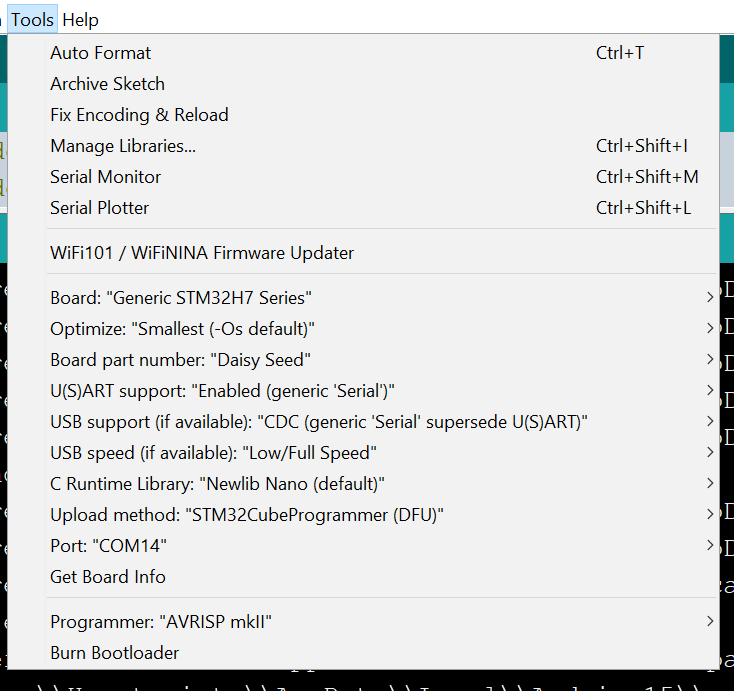When I try compiling and uploading an example file to the Daisy I get the errors below on upload. I’ve matched all the settings to what’s described in the ‘Getting Started’ guide for Arduino (screenshot below)
The compile goes through fine. I tested and the browser USB programmer works too - can’t be a hardware issue.
Any help would be appreciated.
Thanks!
Daniel
Error when upload using programmer:
java.lang.NullPointerException
at cc.arduino.packages.uploaders.SerialUploader.uploadUsingProgrammer(SerialUploader.java:295)
at cc.arduino.packages.uploaders.SerialUploader.uploadUsingPreferences(SerialUploader.java:90)
at cc.arduino.UploaderUtils.upload(UploaderUtils.java:77)
at processing.app.SketchController.upload(SketchController.java:732)
at processing.app.SketchController.exportApplet(SketchController.java:703)
at processing.app.Editor$UploadHandler.run(Editor.java:2086)
at java.lang.Thread.run(Thread.java:748)
Error when uploading using ‘Upload’ (not as the Getting Started explains it)
STM32CubeProgrammer v2.4.0
USB speed : Full Speed (12MBit/s)
Manuf. ID : STMicroelectronics
Product ID : DFU in FS Mode
SN : 200364500000
FW version : 0x011a
Device ID : 0x0450
Device name : STM32H7xx
Flash size : 2 MBytes (default)
Device type : MCU
Device CPU : Cortex-M7
Memory Programming …
Opening and parsing file: autowah.ino.bin
File : autowah.ino.bin
Size : 60892 Bytes
Address : 0x08000000
Erasing memory corresponding to segment 0:
Erasing internal memory sector 0
erasing sector 0000 @: 0x08000000 done
Download in Progress:
File download complete
Time elapsed during download operation: 00:00:01.542
RUNNING Program …
Address: : 0x8000000
Error: Start operation failed
Screenshot of my settings: