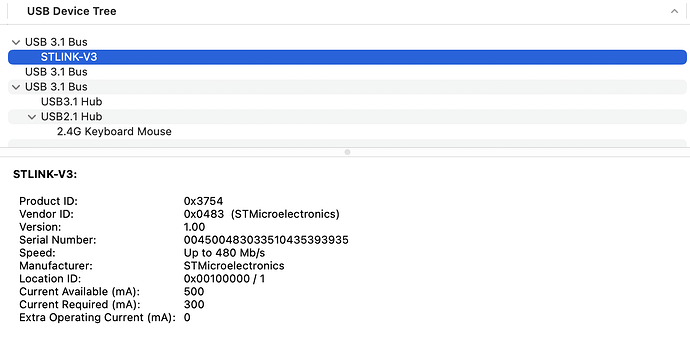After updating my M1 MacBook Pro to Sonoma I’m no longer able to program and debug Daisy Seed via ST-Link V3 (Minnie).
The first issue I had was that I couldn’t compile until I upgraded (and reset) the command line tools. For those having the same problem, after updating the tools you need to run this via Terminal:
xcode-select --install
Now I can build but when I try to program I see this error:
Open On-Chip Debugger 0.12.0
Licensed under GNU GPL v2
For bug reports, read
http://openocd.org/doc/doxygen/bugs.html
Info : auto-selecting first available session transport "hla_swd". To override use 'transport select <transport>'.
Info : The selected transport took over low-level target control. The results might differ compared to plain JTAG/SWD
Info : clock speed 1800 kHz
Error: open failed
in procedure 'program'
** OpenOCD init failed **
shutdown command invoked
make: *** [program] Error 1
* The terminal process "/bin/zsh '-l', '-c', 'make program'" failed to launch (exit code: 2).
* Terminal will be reused by tasks, press any key to close it.
* Executing task: make program
Is there any way to get more information on the error?
any luck figuring this out? having the same issue
Works for me, MacBook Air M1, Mac OS 14.5.
Just to be clear - you realize you need to power the Daisy Seed, and also the ST_LINK Mini-e. In my case, that means two USB cables.
If it was me, I’d try it from the command line. Using Terminal, ‘cd’ into a project directory (for example DaisyExamples/seed/Blink, then type ‘make && make program’, followed by the Return key, of course. That should build and upload to Seed.
I think it was a permissions issues. Another time I plugged in the programmer and got a dialog box asking if I wanted to allow this device, after I selected yes it worked again. Not sure why I didn’t see the dialog initially.
I’m sure that’s it. See ‘System Settings->Privacy & Security->Allow Accessories to connect’ for choices.
1 Like
Really not sure what the error is. I have openCD installed correctly i believe, and the ST-Link is recognized by my mac
but im still getting the following errors:
openocd -s /usr/local/share/openocd/scripts -f interface/stlink.cfg -f target/stm32h7x.cfg
-c “program ./build/Blink.elf verify reset exit”
Open On-Chip Debugger 0.12.0+dev-01590-g437dde701 (2024-06-02-21:23)
Licensed under GNU GPL v2
For bug reports, read
OpenOCD: Bug Reporting
Info : auto-selecting first available session transport “hla_swd”. To override use ‘transport select ’.
Info : The selected transport took over low-level target control. The results might differ compared to plain JTAG/SWD
Info : clock speed 1800 kHz
in procedure ‘program’
** OpenOCD init failed **
shutdown command invoked
make: *** [program] Error 1
I got it to work. even though it was being recognized by my computer, it wasnt working. i decided to try it out on a usb 2.0 hub (instead of 3.0) and it worked!
Thanks all for the help.
1 Like
I’ve had issues using usb hubs with programmers in the past. I always go directly to the usb port in the machine now. Glad you got it sorted!
1 Like