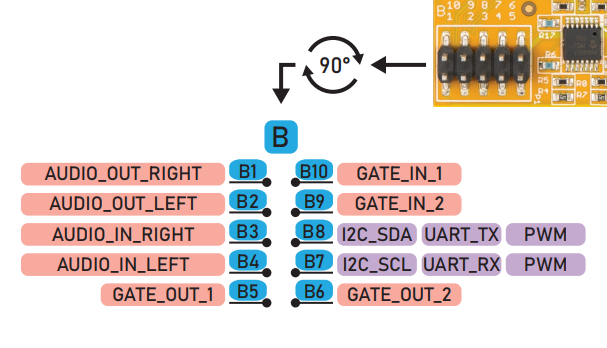Hi, The Daisy SM has power via Eurorack adapter (previous post) and have tried the Oscillator tutorial again.
I have connected the out jack tip to B1 - AUDIO_OUT_RIGHT / B2 - AUDIO_OUT_LEFT and the sleeve to GND B7. When I upload the sketch I get no signal and have tested my speaker and tried with headphones.
The Daisy SM is working fine when I load the Blink example.
Can someone give me an idea what might not be happening. It is such a simple example I can’t imagine what might be wrong.
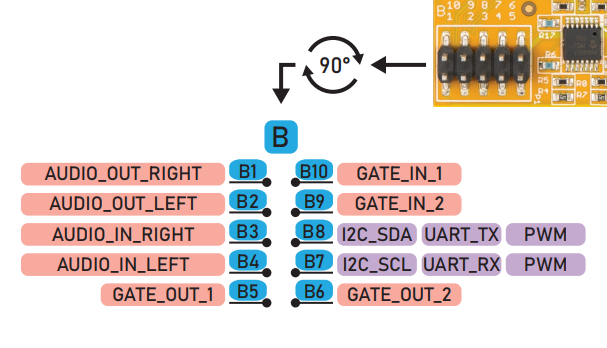
I resolved these issues and wanted to share for anyone else starting out with the Daisy SM.
-
Someone on the forum helpfully pointed out I needed to select the Tools/Board part number/Daisy Patch SM in Arduino IDE.
-
In the VCO tutorial How to Play Audio Out of the Daisy change the hardware type to DAISY_PATCH_SM.
hw = DAISY.init(DAISY_SEED, AUDIO_SR_48K);
hw = DAISY.init(DAISY_PATCH_SM, AUDIO_SR_48K);
- You also need to power the Daisy SM which I did using Eurorack adapter, see other post.
2 Likes
Glad to hear that you got it working!
And thank you for documenting and sharing. It’ll come in handy for other community members in the future!