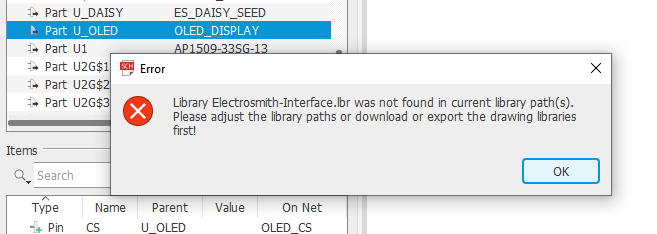I’ve been developing a project on the Daisy Patch, and I’d like to begin work on a custom design with the Patch as the basis.
I haven’t done a lot of PCB design work before, just a bit in school a few years ago. I had used Eagle for those projects and found it to be easy enough to use, but it looks like Eagle has been subsumed by Autodesk and is now part of Fusion 360. I don’t know if there are better tools out there. Is there anything that would be better for working with the Patch schematic?
I’ve installed the 1-month trial and have imported the Patch schematic. I’ve also (tried) to install the “Electrosmith Boards” library from GitHub, but I still seem to be missing some libraries (Electosmith-Connectors, Electrosmith-Connectors, etc.). The parts are present in the schematic and layout and seem to have the correct values and footprints, but when I try to “Open Device” Fusion tells me that the libraries are not installed. Is that important? Are those libraries available?
I’m open to using other software, so if there is a better fit for this kind project please let me know.
Oh, ha. I just realized that Fusion != Eagle.  Well, I just installed the latest version of Eagle and expect it to be a much more straightforward experience than Fusion 360.
Well, I just installed the latest version of Eagle and expect it to be a much more straightforward experience than Fusion 360.
1 Like
Alas, the library situation is the same in Eagle as it is in Fusion 360.
The ES_Daisy_Patch_Rev4.sch file from GitHub appears to be more or less self-contained, but I’m not really able to inspect or modify the components in the schematic. I’m not sure whether or not that is important, but it makes me think that I am missing some resources that might be helpful down the road.
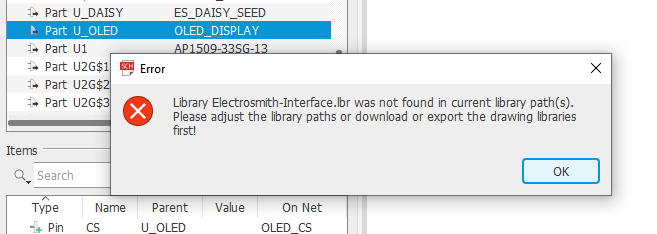
I think it would be worthwhile to consider KiCad - primarily because it is Open Source and a good overall electronic design package, including schematic capture, PCB layout, and simulation. I know there is a component available for the Daisy Seed. I don’t know about how it relates to the Patch and what you’re trying to do.
KiCad EDA - Schematic Capture & PCB Design Software
2 Likes
Thanks for the recommendation, tunagenes. If I were starting a project from scratch, KiCad seems like an excellent choice. I didn’t have much luck importing the Patch schematic into KiCad on my first attempt, which is why I installed Eagle/Fusion. But recreating the relevant circuits from the Patch schematic in KiCad would be a good exercise, so I’ll take another look at it.
2 Likes