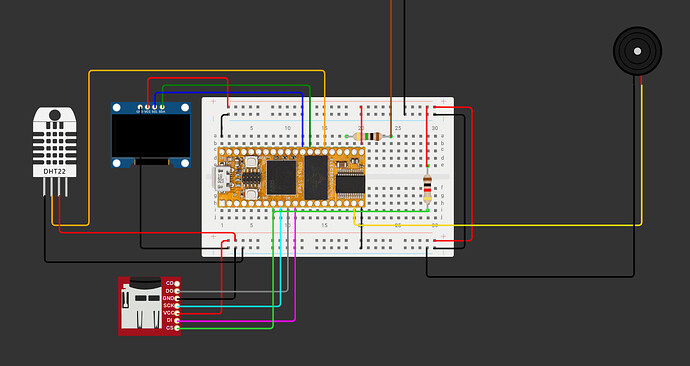*DH11 instead of DHT22; Audio out is connected to a 12v sound amp and then to a speaker
** brown wire is an electrode connected to A1 via 1mOhm, electrodes give me numbers from 1000 to ~22000
Hello. I’m building a granular synth based on data from DH11 and electrodes connected to A1&GND. When I make a sound based on a sinewave everything works fine. Sketch1
sketch1.txt (4.0 KB)
I want to use the same principle with .wav. I’ve made this setup with Waveshare microSD module, daisy can read the file and synth worked somehow, but I need much longer grains. So ones again I’ve tried to use External SDRAM and ones again I broke my head but I can’t do it no matter how many time I spent trying to figure it out with AIs. My sketch2 uploads fine, but oled shows ‘Initializing…’ and it hangs.
I’m super new to coding and will really appreciate any help on solving this. Previously I’ve tried the same but to load the whole .wav to External SDRAM and also couldn’t do it. What I’m doing wrong?
sketch2.txt (5.8 KB)
One more small question, when I upload via ArduinoIDE setup starts working right after upload, but when I upload from Visual Studio Code nothing works until I open serial monitor, can you please advice why?
THANK YOU