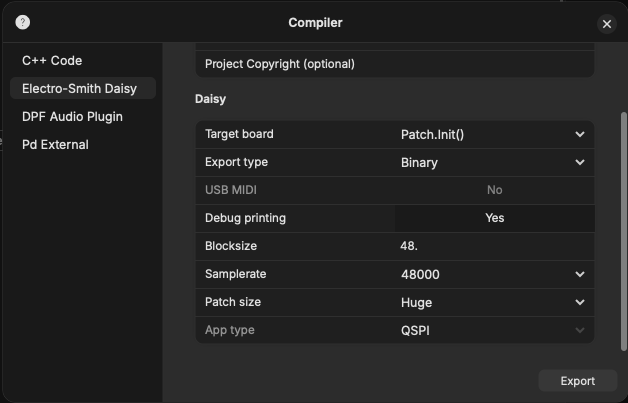Hello everyone,
I’m working on a Plug Data patch for the Patch.init() with the aim to, one day, release a .bin file to share with everyone.
The patch works great when I’m uploading it via Flash (size: Huge) and Plug Data successfully exports the bin file if I set the Export type to Binary.
However, I get nothing when trying to upload the bin file via Daisy Web Programmer. The programmer compiles correctly but I get no sound or LEDs activity when powering up the module.
I also tried to export the bin file via Pd external but I get an “Export failed” message.
Can anyone help?
Thanks a lot!
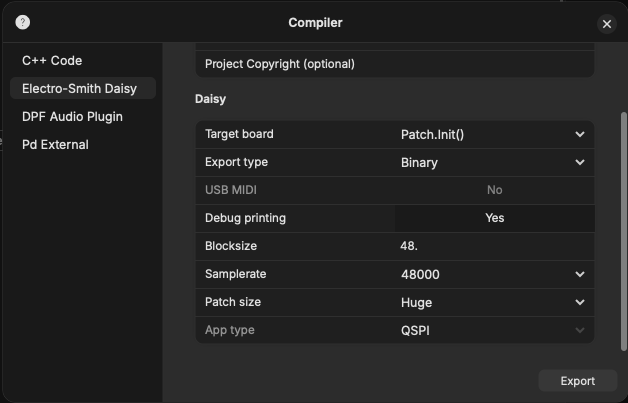
Since you are using the Huge option you are using the bootloader.
Make sure that you have the Daisy bootloader in waiting mode (click reset, then click boot button and see the led fade in/out).
Once you’ve done that you should see Daisy Bootloader - Paired in the Connect options in the Daisy Web Programmer. After that simply select your binary and flash it.
The Pd External export is for creating … PD Externals.
You probably do not want this, but if you want to learn more you can read about it here: Pd Manual - Chapter 4: Externals and Pdext | hvcc
Hi @dreamer, thanks a lot for your reply!
The only button procedure that works for me is holding down boot button and then press and release reset. With this, I can see “DFU in FS mode - Paired” in the Connect options of the Web programmer, but as I said, the programmer seems to upload the code correctly, but I have no activity on the daisy.
So… looks like I don’t know how/cannot enter the bootloader mode  …seems like clicking reset and then boot button has no effect on the board, led is always on and I have nothing in the Connect popup window.
…seems like clicking reset and then boot button has no effect on the board, led is always on and I have nothing in the Connect popup window.
This puts the Daisy into Flash mode, which is not what you want. You need to put it into Bootloader Mode in order to load your compiled binary.
Of course you need to make sure that you have the Bootloader installed.
If you flashed Huge mode in plugdata then it also flashed the bootloader.
Ok I think I got it. To be able to get the Daisy recognized as “Daisy Bootloader - Paired” I first had to click Advanced → Flash Bootloader Image.
After that, I’m able to click reset, boot button and see the board as Bootloader in the Connect pop-up window and then upload the new bin file.
Thanks!