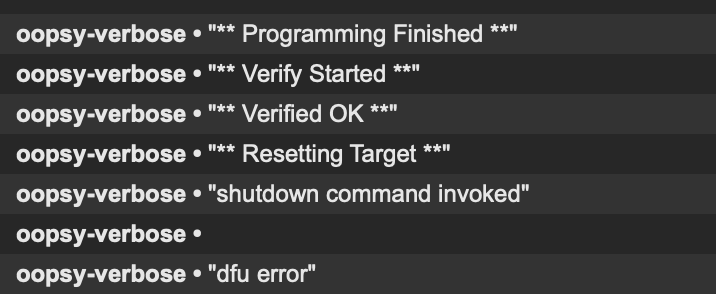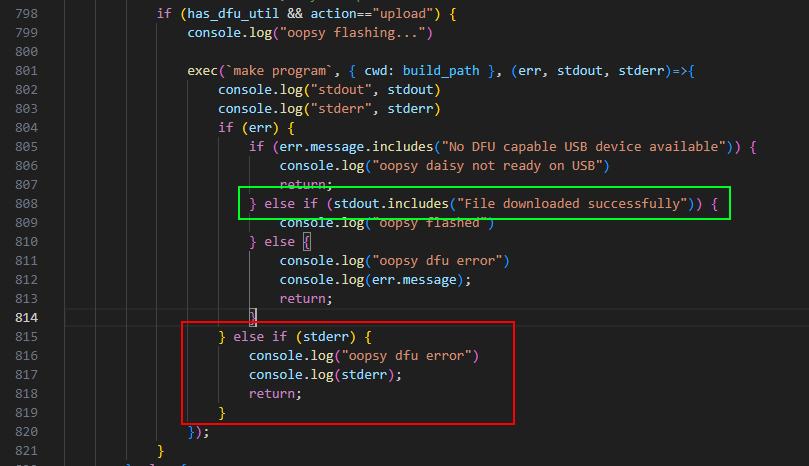I recently set up Max MSP (latest of ver 9) so that I can use it with the Daisy Seed and Patch.init that I have. If I set it up to program either one just using the built in USB, it works fine without errors. If I set it up to program it with an ST-link, it seems to work but I always get a DFU error at the end. I tried this on both Windows and MacOS and appeared to get the same issue. I do have oopsy.js set to use make program and the activity lights on the ST-link do flash. The LED on the Daisy also flashes showing that the code was loaded but I still get a DFU error. I have the latest version of the Daisy toolchain, Oopsy, and Max MSP.
Maybe this is just a false positive with the Oopsy.js code?
Welcome 
Did you modify oopsy.js like in this video before using the ST Link?
I did indeed. Both instances of ‘make program-dfu’ were changed to ‘make program’. The Daisy seems to have received the code just fine, though, despite the error. I found this error on both Windows and MacOs with the same setup with Daisy Seed and Patch SM. I did some troubleshooting and I found that what is marked in green below never becomes true. stdout never has that string in my experience. The dfu error that I’m getting seems to generate from the area of the code marked in red.
I’m having the same issue
Google Gemini to the rescue; I’ve been able to solve it by putting the verbose errors (turn off QUIET in the oopsy object and copy from Max console) into there and get useful advice.
has to do with homebrew packages (such as dfu-util) being installed in different locations between Intel and Apple Silicon.
the eventual command that fixed it was:
sed -i.bak 's|/usr/local/share/openocd/scripts|/opt/homebrew/share/openocd/scripts|g' ~/Documents/Max\ 9/Packages/oopsy/source/libdaisy/core/Makefile
What this command does:
It targets the file ~/Documents/Max 9/Packages/oopsy/source/libdaisy/core/Makefile.
It creates a backup of the original file named Makefile.bak.
It finds all instances of the incorrect path (/usr/local/share/openocd/scripts) and replaces them with the correct path for your M1 Mac (/opt/homebrew/share/openocd/scripts).