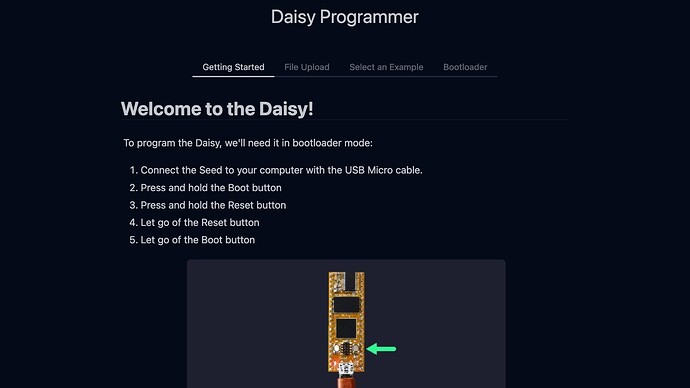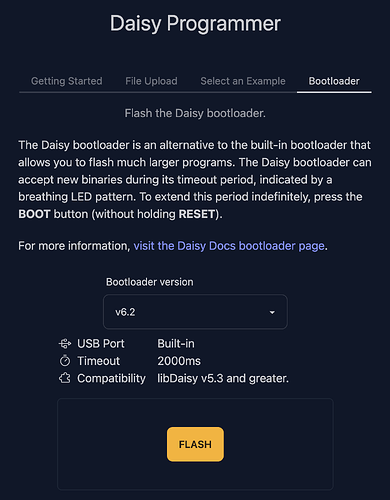We launched an updated version of the Daisy Web Programmer with a sleek, new design!
https://flash.daisy.audio/
It’s now easier than ever to find what you need with the new navigation tabs. Plus, we’ve revamped the “Getting Started” guide to get you up to speed quickly.
Check it out and let us know what you think!
The bootloader should probably also have some instructions on how to use it, since the flashing method is quite different when using it.
Thank you for the feedback, dreamer.
Especially with the navigation tabs creating more open spaces for that section, we can include more info about the Daisy Bootloader. At least adding a link to the Bootloader doc that’s on the support site.
1 Like
I think this would be helpful too. The bootloader is still kind of confusing for me.
2 Likes
I encountered an issue using the bootloader on the new “Program” page. After flashing the bootloader, the BIN file can’t run. Older versions had no such problem. I tested flashing both the bootloader and the program using PlugData, and then re-flashed the program from the “Program” page — it ran successfully. So it seems the bootloader flashing function on the new page might be the problem.
Yes, my program doesn’t run after being flashed.
I’m sorry to hear that you’re running into an issue with the new web programmer
I would like to know more about this part.
So you flashed the Daisy Bootloader from plugdata and then compiled and flashed your Pure Data patch also in plugdata, which worked.
Then, while that same Bootloader from plugdata is installed to your Daisy, you flashed your firmware (the .bin that was compiled in plugdata) on the web programmer and that also worked.
The issue arise when you flash the Bootloader from the web programmer and you flash the same .bin from earlier using the web programmer.
Is that correct?
1 Like
Yes, just like you described
Thank you for the confirmation! We’ll have a closer look at this.
Thank you for the wait!
So the issue was that the new web programmer has a new version of Daisy Bootloader (v6.2) that is not compatible with Oopsy and plugdata.
So we now made v5.4 available in a drop-down menu in the Bootloader section.
We’ll be adding Oopsy and plugdata in the “Compatibility” list description on the site soon but we wanted to share this update with you now 
1 Like
@dreamer and @justin23000
I wanted to give a quick update that we have been adding more information in the Bootloader section of the Web Programmer! Thanks again for the feedback!
3 Likes
Nice!
I didn’t know that the newer bootloader will also work with older libDaisy