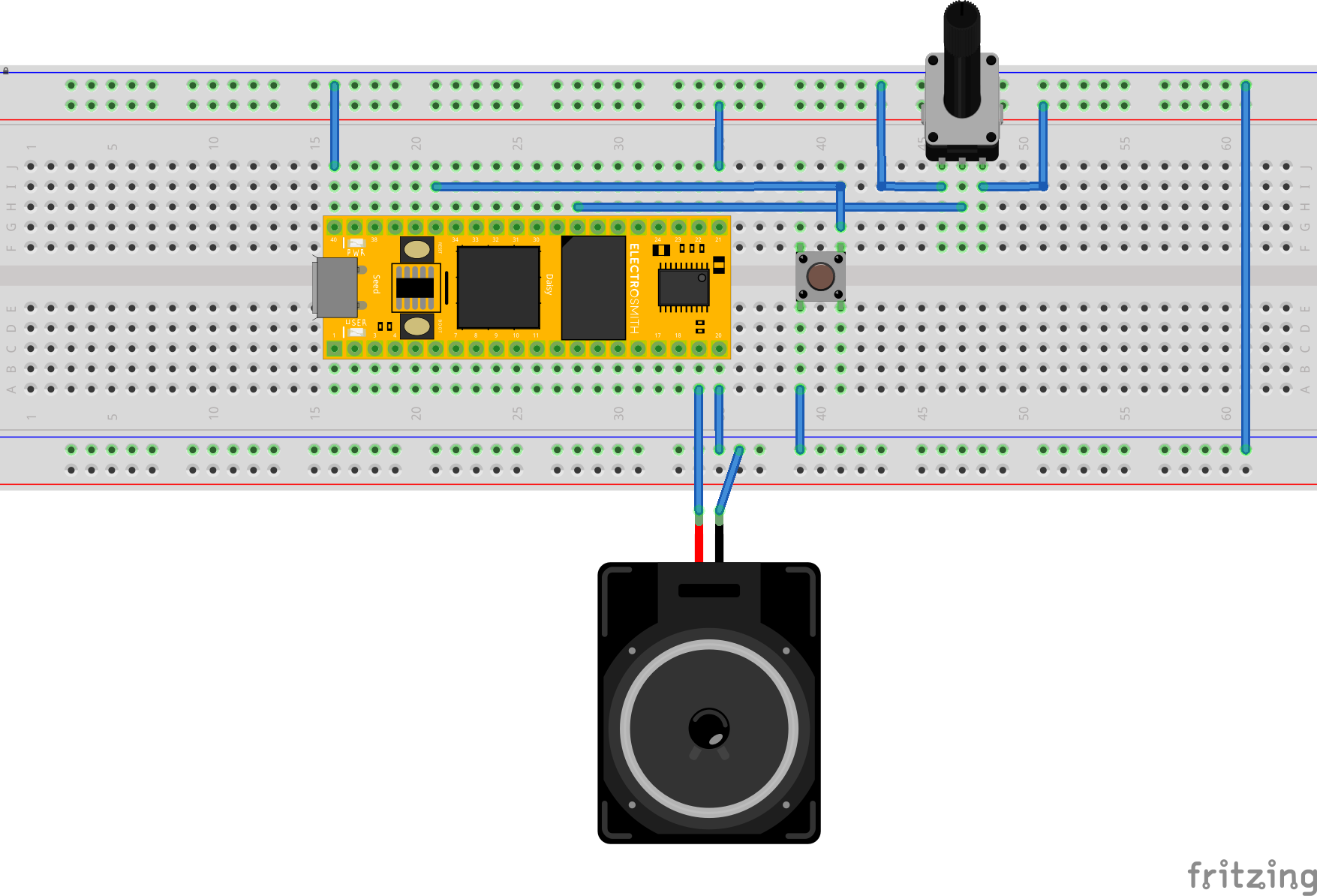Hello,
I have a daisy Seed coming in the post and I am looking forward to trying it out having used Teensy’s many times to create synths etc,
I am stuck however with downloading the CubeProgrammer package. This web site doesn’t send an activation email ( or more correctly I haven’t received it).
https://www.st.com/en/development-tools/stm32cubeprog.html
I have checked all my spam etc. folders and I have tested the email account myself and used the same email it to join this forum. No activation link has been sent from STM.
Is there somewhere else I can get this software for Arduino (MacOS).
Thanks,
John
Hey John!
Welcome!! I hope you’re excited for Daisy Seed to arrive.
I saw somewhere that making an account is recommended if there’s an issue of receiving the download link.
Let me know if that works!
1 Like
Thanks for your response. It is okay now, it just took hours for the STM site to send the email allowing me to download!!! Never, had to wait that long before…
So, for people looking to download the CubeProgrammer be prepared to have to wait if you don’t create an account.
My Seed just arrived today, it seems it went on an extend tour somewhere in Australia before finally getting to me two weeks after arriving in my home city!
Thanks for this great Youtube tutorial. Everything worked as expected. I am looking forward to investigating further.
2 Likes
Welcome back Jon!
I’m glad the Daisy Seed finally ended up arriving!!
I appreciate you letting us know that the tutorial video was helpful! Thank you!
We got more in the works but feel free to ask any questions here in the meantime!
The example codes are great place to look next 
Hi Takumi,
Thanks for your advice. I tried the oscillator program, which was also included when I installed the Dasisyduino and managed to get the desired output. I did notice that the breadboard diagram connects the pot to A6 but the code uses A0. Also, what is the purpose of the switch in the diagram?
Diagram link:
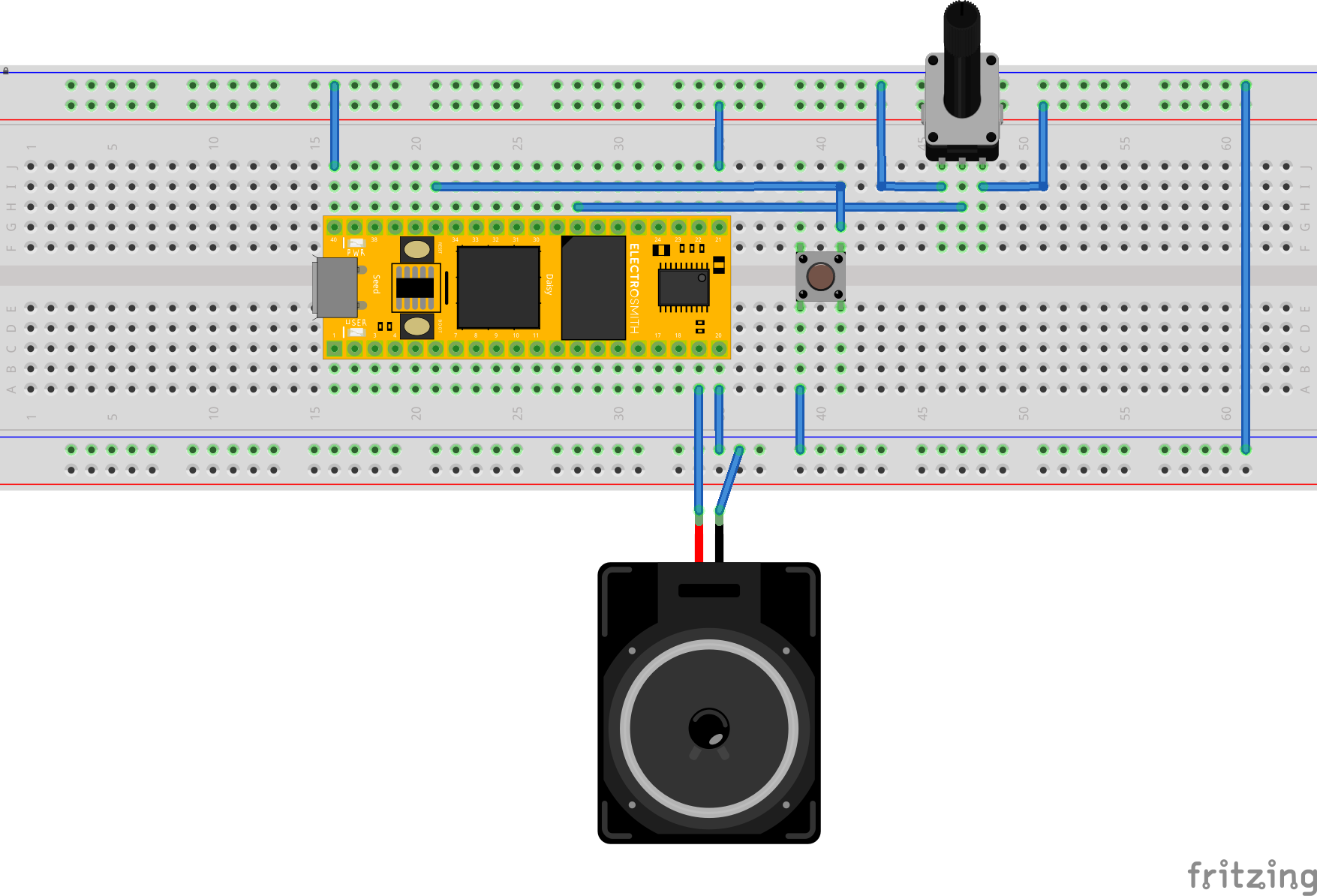
Ah I see. It’s linking an image that’s intended for a different example (Seed’s OSC example in the DaisyExamples folder). I needed to make a diagram for that DaisyDuino example for the next video anyway, so I’ll replace it.
Thank you for bringing it up!
1 Like