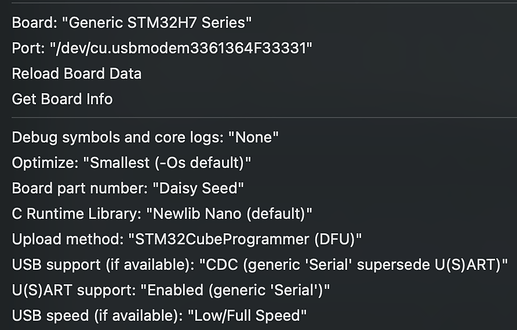I’m using a 2023 M2 Macbook Pro with MacOS Sonoma 14.1.1., and Arduino IDE 2.3.6.
During any attempts compiling a sketch for the Daisy seed, it seems the IDE is unable to locate some of the board dependencies. Any help much appreciated. Additional details:
- Compilation exits almost immediately with error
avr-g++: error: device-specs/specs-cortex-m7: No such file or directory - Using Daisy Seed v1.2 Rev7
- The Arduino IDE is able to see the Daisy when connected via USB
- For STM32Duino and Daisy setup, I followed the Arduino IDE setup guide located here on daisy.audio
- I’ve installed the STM32 Cube Programmer app as well, following this guide in the STM32Duino repo.
- Double-checked all settings are set to the recommended values under Tools (added screenshot below)
I’ve tried the following to resolve the issue:
- Adding the STM32CubeProgrammer dir to the system PATH (
/Applications/STMicroelectronics/STM32Cube/STM32CubeProgrammer/STM32CubeProgrammer.app/Contents/MacOs/bin) - Completely uninstalling and re-installing the Arduino IDE, STM32Duino boards, and the Arduino Daisy library
- Deleting the Arduino15/packages and caches dirs in the MacOS Library dir
- Symlinking the STM32_Programmer_CLI dir to usr/local/bin as recommended in this forum thread
I’ve had luck programming Seed boards on Windows 10, but so far nothing seems to work on MacOS.
Any suggestions or thoughts on what else I can try greatly appreciated!