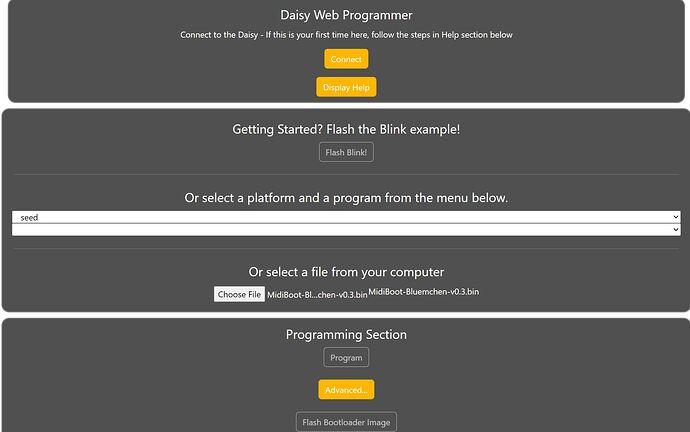Hello again,
finally I have finished building a Bluemchen and I like to varify the procedure to install everything (OWLsy).
I´m just trying to install
- MidiBoot-Bluemchen-v0.3.bin (bootloader usually only once need at first installment?)
- Bluemchen.syx (latest firmware to run Owlsy)
- Owlgazer_Shimmer_Reverb.syx (app as an example; I just copy any app .syx to the SD-card at top folder right?)
I run the latest Google Chrome and tried to connect the Daisy Seed via Daisy Web Programmer
It seems to be connected (not 100% sure), but the program button is still grey and can´t be pushed.
Any tips, what I´m doing wrong? Thank you for any input!