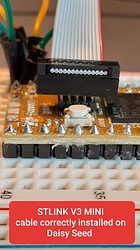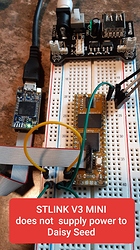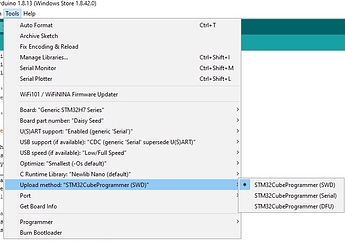Just in case anyone else decides to (or is forced to) abandon flashing their programs through the USB connector on the Daisy Seed and use a STLINK V3 MINI, here’s some information that may help.
- The v3 mini comes with a 14 pin connector cable that must be centered on the 10 pin Daisy header.
- The cable must be oriented so that the wire with the red stripe is closest to the ARM chip.
- The v3 mini does not supply power to the Daisy. You must supply power either through the USB port or by Vin (physical pin 39).
If you’re using Arduino IDE
- You don’t need to install any additional software on top of what is already required to use the USB port for loading your program to the Daisy.
- You need to change Upload Method from DFU to SWD (see attached screen shot).
I hope this lowers somebody’s learning curve or frustration factor.