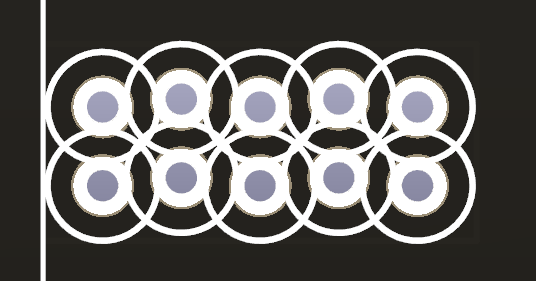I’m looking at using the Daisy Submodule for prototyping and general experimentation. It looks great! I’m going to design a custom front panel, taking inspiration from the Daisy Patch.init(), so I downloaded the project and loaded the footprints into KiCad. So far, so good.
However, looking at the footprint for the submodule, I have a question. On the four header points, the holes for the headers are slightly misaligned, meaning that a standard 0.1" pitch header doesn’t look like it will fit. Is this deliberate? Looking at the datasheet, the holes seem to be uniformly arranged.
I have attached an image here.
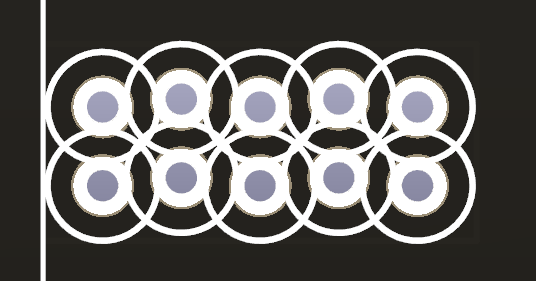
I’m not involved at all with the hardware design for Daisy, this is just a guess, but I have seen this type of footprint used in other designs in order to make it easier to solder headers on perfectly straight, as the alternating slight misalignment “grips” the pins when the header is placed onto the board.
Ah, that could be it. That’s a neat trick! When I line up a header model in KiCad, the pins do seem to go through the holes, so I’m sure it’s fine. Thanks!
Bingo! Internally we call this style “locking” although I don’t think that’s an industry term or anything.
You can read some more on the technique here.
2 Likes